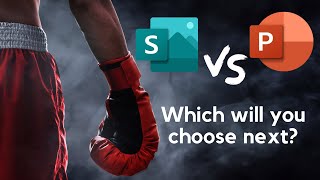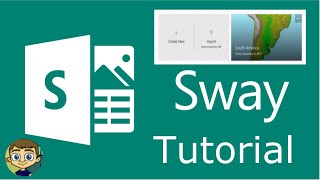How to Make Presentations and More with Microsoft Sway - Beginners Tutorial
Welcome to my comprehensive beginner's guide to Microsoft Sway! If you're looking to learn how to create engaging and visually stunning presentations, reports, and newsletters, then you've come to the right place. In this tutorial, I'll take you through the essentials of using Microsoft Sway, a digital tool that allows you to create and share interactive content.
Throughout this video, we'll cover everything from accessing Sway and customizing your design to adding different types of content, formatting, arranging your presentation, and collaborating with others. We'll also provide some essential tips and tricks to make your Sways more interactive and engaging for your audience.
As a student, educator, or business professional, Microsoft Sway can be an excellent tool to help you elevate your digital storytelling skills. With Sway's builtin design features and userfriendly interface, you can quickly and easily create presentations that captivate and engage your viewers.
By the end of this tutorial, you'll have a solid understanding of how to use Microsoft Sway and all the tips and tricks you need to create visually stunning presentations. So, whether you're a seasoned professional or just starting with Sway, let's dive in and learn together.
Access Microsoft Sway here: https://sway.office.com/
Sway I made in the lesson: https://sway.office.com/XALDzka3qkDnX...
0:00 Intro
1:10 Where do you find Microsoft Sway?
2:45 Start a new blank Sway
3:15 Add a title to your Sway
4:00 Add an image to your title card
5:29 Play your Sway
5:44 Navigate back to all of your Sways
6:03 Add more content (Headings, Text & Images)
7:21 View in Design mode
7:40 Experiment with styles (Layouts, color, fonts)
8:40 Add more cards to your Microsoft Sway
9:55 Add a video to your Sway
10:59 Changing the order of your cards (content)
12:05 Add a group of images
14:08 Hitting play and other navigation
14:35 Sharing with others
15:48 Sway settings (export as a word document)
16:50 Start a Sway from a topic
17:34 Start a Sway from a document
18:30 View your Sway analytics