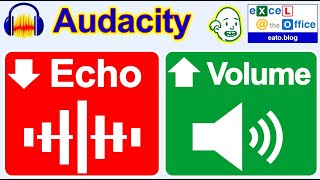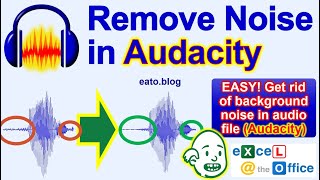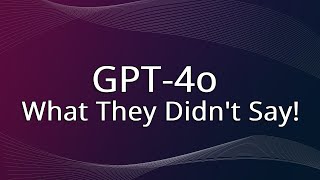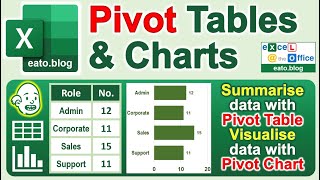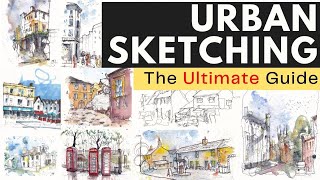Fix Audio in AUDACITY: Background NOISE ECHO AMPLIFY CLIP LIMIT PEAKS and more
The tutorials on Audacity to fix common issues to audio files are not great, and all in bits all over the place. Here I've learned the system and cut through the noise to simplify the workflow in plain English. We cover NOISE, ECHO, LOUDNESS, LIMIT PEAKS, CLEAN, CLIPPING, and more.
This tutorial is ideal if you've got poor quality voice / interview / podcast recording with several different issues. I show you the quick and easiest ways to fix them all and enhance your audio in Audacity (in order):
1. REDUCE NOISE of unwanted loud sounds
2. SNIP & TRIM out sections of the audio at start, middle, or end
3. LIMIT PEAKS of occasional, exceptional high volume
4. INCREASE VOLUME by amplifying the audio
5. REMOVE BACKGROUND NOISE like traffic, wind, or humming
6. REMOVE ECHO, known as reverberation, if recorded in large room
7. CLEAN UP and 'normalise' ready for saving as MP3 file
Make sure you're using headphones to really distinguish the difference in sound when editing your audio; inbuilt PC, Mac or laptop speakers just don't cut it! As usual, I explain why I do things and what things mean as I go.
You'll find this video really helpful if you want to clean up and improve the quality of spoken voice in your audio file. Especially for if you couldn't record in a soundrecordingfriendly room (e.g. studio booth), with a proper quality microphone, and/or were a bit far from the microphone. Let me know how you get on with these fixes!
Here's my indepth blog all about Audacity, pros and cons, and all these audio improvement edits...
https://excelattheoffice.com/2024/03/...
________
CHAPTERS
0:00 Intro and outline
1:30 Example of BAD audio
4:35 Reduce loud noises
8:35 Cut out sections of audio
9:50 Limit peak noises
12:10 Amplify to increase volume
15:40 Reduce noise
18:25 Zoom and playback speed
19:20 Reduce echo (reverb)
30:00 Smoothen and normalise
32:00 Save and Outro
________
I hope you've found this helpful. Please like and subscribe for more handy content. I do this around a day job at at own expense (the main one being £300 per year website fees), so any contributions are most welcome you can buy me a coffee here:
https://excelattheoffice.com/buycoffee
Kind Regards,
Adrian