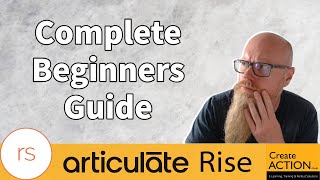Beginner's Guide to Articulate Storyline | How-To Workshop
#ArticulateStoryline #eLearning #InstructionalDesign
If there's one tool that's listed most frequently in the eLearning or instructional design job descriptions posted by employers, it's easily Articulate Storyline. And if you're just starting your eLearning or instructional design career, knowing how to use Articulate Storyline to develop eLearning content is a must! But, if you're not sure how to get started, you can easily find yourself overwhelmed!
So, in this HowTo Workshop, I'll show you how to get up and running with the basics of Articulate Storyline. You'll explore how to navigate the Storyline interface, how to create a new project, how to design basic slides with text, images, shapes, and graphics, how to create basic interactivity, how to create quiz questions, and how to publish and share your project.
Check out all of my Articulate Storyline HowTo Workshops:
• Learn How to Use Articulate Storyline
Check out and sign up for our future community events here:
https://community.elearningacademy.io...
Timestamps:
00:00 Introduction
01:58 What is Articulate Storyline?
03:09 Example Storyline Course
08:47 Navigate the Storyline Interface & Create a New Project
16:06 Create a New Project
18:08 Create Master Slides
21:01 Create Slides with the Content Library
22:26 Save a Storyline Project
23:36 Create a New Slide
25:26 Insert & Edit Text
27:05 Insert & Edit Pictures
30:00 Use the Timeline
31:05 Insert Audio
32:35 Preview the Timeline
33:13 Preview a Project
36:04 Add Animations
37:59 Adjust Animation Timing
39:32 Create a New Scene
40:20 Create a Basic Interaction Slide
41:10 Insert & Edit Markers
44:54 Create a Custom Interaction Slide
46:08 Insert & Edit Icons
48:19 Insert Buttons & Edit States
50:21 Add & Edit Slide Layers
52:08 Insert a Character
53:02 Add Triggers
57:10 Create a Quiz Question Slide
01:00:56 Customize the Player
01:03:36 Publish & Share a Project
01:05:21 Closing
Learn more about growing your eLearning career:
https://elearningacademy.io/
Enroll in our eLearning academy and community:
https://elearningacademy.io/academy/
Snag a copy of The eLearning Designer's Handbook:
https://amzn.to/3AlFkYU
Follow The eLearning Designer's Academy:
Twitter: / elearningacdmy
LinkedIn: / elearningacdmy
Follow Tim Slade:
Twitter: / sladetim
LinkedIn: / sladetim