Articulate Storyline Tips Tricks u0026 Timesavers | How-To Workshop
#ArticulateStoryline #eLearning #InstructionalDesign
If you're just getting started with Articulate Storyline, it's important to know that some of the most powerful and timesaving features are hidden in plain sight! In this HowTo Workshop, I'm sharing 25 of my favorite Articulate Storyline tips, tricks, and timesavers that will help you start using Storyline like a pro!
Check out all of my Articulate Storyline HowTo Workshops:
• Learn How to Use Articulate Storyline
Check out and sign up for our future community events here:
https://community.elearningacademy.io...
Timestamps:
00:00 Intro
01:22 Tip #1: Customize the Quick Access Toolbar
03:34 Tip #2: Navigating Storyline with Keyboard Shortcuts
04:54 Tip #3: Deleting Objects on a Mac
07:03 Tip #4: Undock & ReDock Panels
09:15 Tip #5: Fit Slide to Current Window
10:33 Tip #6: Adjust AutoRecovery Settings
12:36 Tip #7: Insert Lorem Ipsum Text
14:47 Tip #8: Copy & Paste Object Formatting
18:15 Tip #9: Copy & Paste Button States
19:22 Tip #10: Add Icons to Buttons
20:45 Tip #11: Toggle Between Objects While Editing States
22:00 Tip #12: Set Default Objects for Shapes, Buttons & Markers
25:20 Tip #13: Resize Multiple Objects
27:05 Tip #14: Replace a Picture
28:47 Tip #15: Manage Course Assets with the Media Library
30:15 Tip #16: Roundtrip Editing with the Media Library
32:45 Tip #17: Prevent Clicking on a Video
35:17 Tip #18: Add Cue Points to the Timeline
37:00 Tip #19: Add Cue Points While Previewing the Timeline
38:00 Tip #20: Animate Multiple Bullet Points by Paragraph
40:00 Tip #21: Align Timeline Objects to Cue Points
41:46 Tip #22: Add Slide Transitions to Layers
43:52 Tip #23: Hide Objects on the Base Layer When Viewing
46:52 Tip #24: Create a Button Set
49:17 Tip #25: Calculate Estimated Course Duration
50:49 Closing
Learn more about growing your eLearning career:
https://elearningacademy.io/
Enroll in our eLearning academy and community:
https://elearningacademy.io/academy/
Snag a copy of The eLearning Designer's Handbook:
https://amzn.to/3AlFkYU
Follow The eLearning Designer's Academy:
Twitter: / elearningacdmy
LinkedIn: / elearningacdmy
Follow Tim Slade:
Twitter: / sladetim
LinkedIn: / sladetim












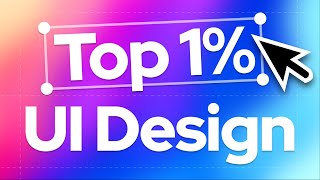


![How to Use Articulate Rise 360's Microlearning Feature [StepbyStep Tutorial]](https://i.ytimg.com/vi/VlyXFp_IS7U/mqdefault.jpg)














