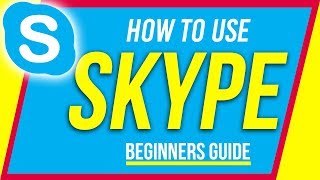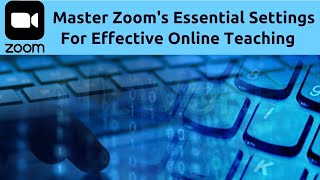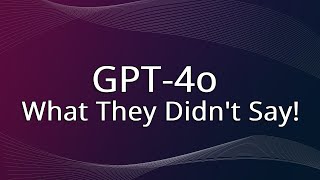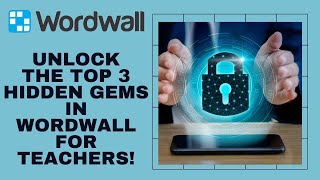Teaching online with Skype 2019 part 1- Complete guide for teachers
Sign up to my newsletter and get updated with all the latest videos
https://forms.aweber.com/form/61/7630...
Teaching online with SkYPE part 1 This is a complete guide to how you can use SkYPE for teaching online. In this two part series you will learn everything you need to know to teach online using SKYPE.
This is a two part course. In the second part I show you how to link Edmodo and SkYPE together. This is really important as it means you can deliver a fully online course both with a live component and for after the class, when the students do the homework etc.
Here is part two of the course;
• Video
00:00 Teach online with Skype Introduction
01:59 Skype Setting up
03:25 Invite your students
05:58 Webcam settings
07:02 Contact the participants
08:35 Share documents, files etc..
09:58 Share the screen
This video tutorial provides complete help in teaching online with Skype. It not only covers the basics of delivering a basic class but it also shows you how to have a larger groups, how to screen share, how to share docs, how to run discussions and even how to share images and audio files.. Skype is the ideal tool for a low budget situation where you want to teach online courses in Skype.
I have been using Skype for teaching online for around 10 years. I actually both received classes in Skype and deliver some of my own classes in Skype. One of the key features to learn if you're going to work with Skype is to learn to screen share as it means that both the students can share their screens with you and you can share t your screen with them. So one of the things that I do on this course is take you through and show you very clearly how screen sharing works as many teachers find it quite difficult to use.
Skype does mean several windows are open at the same time when you're working with the tool and what I tried to do on this courses to show you how to manage the different Windows. You will understand how to message students, how to screen share and how to run discussions with them. The course is divided into 2 parts and you will need to work through both parts to get a full understanding of how Skype works. One of the most interesting things to do is to learn to combine Skype with working with Edmdo. The two technologies together are the ideal tool for teaching online. I have been teaching English online with Skype for many years and combining both Edmodo and Skype is ideal.
Working with Edmodo can add much more variety to the way you deliver your lessons and it especially useful for setting homework, breaking up the lesson by setting a quiz to answer. This can take your teaching and learning onto a really professional level.
Russell Stannard, the tutor is an educational technologist who previously worked at the University of Westminster in London and then at the University of Warwick. He currently runs a wellknown website called teacher training videos.com and runs training courses all over the world. He was awarded the British Council technology award and the Times Higher Outstanding initiative in ICT award.