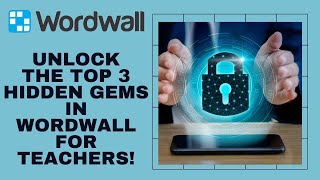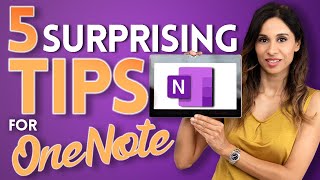What is better Adobe Connect or Skype for Online teaching?
Sign up to my newsletter and get updated with all the latest videos
https://forms.aweber.com/form/61/7630...
This set of training videos compares the use of Skype and Adobe Connect. It highlights the key advantages that Adobe Connect has as a tool. However we must accept also that Adobe connect costs money and SKYPE is free. I have been working with Adobe connect and using it in web conferences for over 10years. Out of all of the tools in the market, it is the tool that I most like, however it isn't necessarily the cheapest.
Adobe connect has a number of really interesting affordances. Perhaps the best thing about the Adobe connect is the fact that you can set up a whole range of layouts before you begin to do a presentation and then jump from one layout to the another. Another really good facility within Adobe connect is the opportunity to create breakout rooms. So if you have a class of 20 teachers you can suddenly create 4 breakout rooms with 5 teachers in each room, so that they can have group discussions. You are also able to record your webinars and web conferences and the quality of the playback of the recordings is excellent. There are a number of pods that we can use in Adobe connect like a pod for notes, a pod for an interactive whiteboard, a pod for screen sharing etc. It is a very flexible technology and it does allow you to deliver very high quality webinars and work conferences. It is quite an internet heavy technology. Other virtual learning classrooms tend to be less in internet heavy.
The layout in Adobe connect means you have incredible amount of flexibility. Uou can jump from one layout with screen sharing to another layout where you are focusing on the chat, to another layout where for example you have everybody on a webcam. It is this flexibility and variety in the delivery of the web conference that makes the tool so powerful. I have worked with the number of really useful tools like the zoom, clickmeeting, wimb and WizIQ., however I must say that my favourite tool overall is Adobe connect.
If you were planning on making money from your web conferences then it's important to choose a tool that's going to be reliable that you can easily work with and that can really deliver the type of web conference you want to provide to your paying customers. It's for that reason that I used Adobe connect for many years. I actually had my own Adobe connect system so that I could do web conferences outside of my teaching and learning at the university but I was also using Adobe connect at university.
I really hope you find these training videos useful and they are going to provide you with lots of interesting comparisons between the use of Skype and the use of Adobe connect. Skype of courses is simple cheap delivery of online teaching and online conferences. It does have a number of tools that we can make use of including screen share and the ability to share files and links. You can also run a chat while working with Skype. If you go for the cheaper option of using Skype rather than Adobe Connect, then it is a good idea is to combine it with other technologies like for example using an interactive whiteboard technology or Edmodo. This is an interesting video on working with SKYPE that you might find useful.
• Teaching online with SKYPE How to Sc...
Russell Stannard is an educational technologist. He won the British Council Elton's awards and the Times Higher Oustanding Initiative in ICT. He was previously a principal teaching fellow at the University of Westminster and at the University of Warwick. Currently he runs the website teacher training videos.com and does lots of consultancy work with publishing companies universities and educational institutions all over the world.