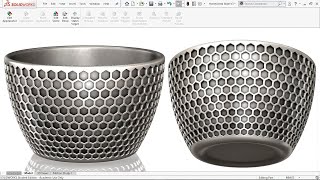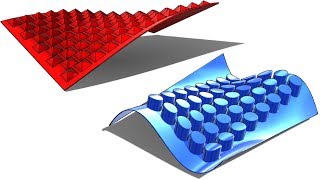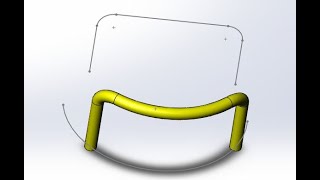Solidworks project curve | 3d sketch vs projected curve | solidworks 3d curve | shoe horn solidworks
Solidworks project curve | 3d sketch vs projected curve | solidworks 3d curve | shoe horn solidworks | CADable | CADable tutorials
Welcome back to CADable. This is Engr. Ibrahim Omer and today I will teach you how to make solidworks project curve or 3d curve in SOLIDWORKS using shoe horn. Commands and features used in the drawing:
1) 2d profile sketches
2) Project curve
3) Surface fill`
4) Surface Trim
5) Thicken
6) Full round fillet
7) Constant Size Fillet
8) Appearance
You can project a sketched curve onto a model face to create a 3D curve. You can also create a 3D curve that represents the intersection of two extruded surfaces generated by creating sketches on two intersecting planes.
You can create multiple closed or opencontour projected curves from a single sketch. You can also use 3D sketches as input for the Projected Curve tool. Here I have also discussed
the difference between 3d sketch and projected curve.
Chapters of the tutorial:
Introduction 0:00
Sketching front profile using spline 1:58
Sketching top profile using ellipse 2:59
Project curve explanation and use 4:14
Surface fill feature 6:05
Sketching an ellipse on top plane 6:31
Surface trim feature 7:50
Using thicken feature and not knit surface 8:12
Use of full round fillet 9:14
Use of constant size fillet 9:39
Applying appearance on shoe horn10:08
Conclusion 10:49
For File:
https://grabcad.com/ibrahim.omer3/mo...
Kindly Subscribe our Channel for more Videos and Projects in SOLIDWORKS, Keyshot, AutoCAD, Blender etc. We also offer freelancing services. Kindly Like and Share Our Videos. Thanks for Watching.
Follow our Channel:
/ cadable
#solidworksprojectcurve #3d sketchvsprojectedcurve #3dcurvesolidworks #CADable








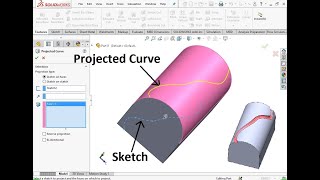
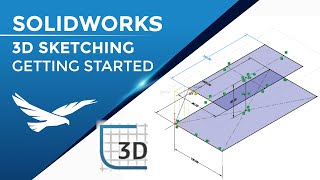



![How to model Sports Glasses in SOLIDWORKS? [60minute Surface Modeling Masterclass by Jan]](https://i.ytimg.com/vi/bVnL_QtYtIc/mqdefault.jpg)