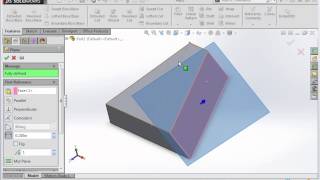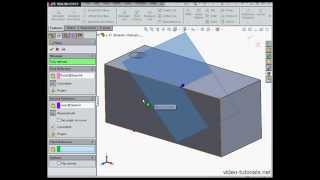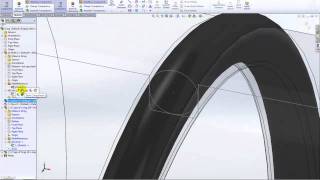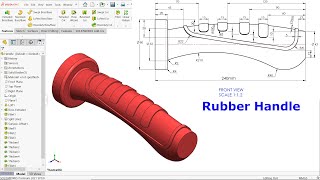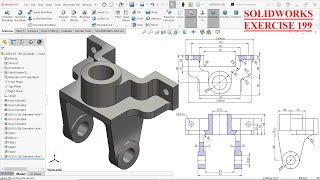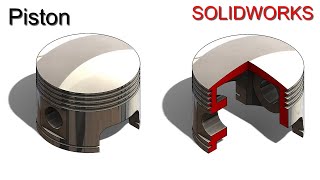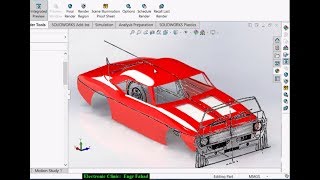⚡
Practice : https://3dmechanicaldesign.com/solidw...
/ 3dmechanicaldesigner
Creating Angled Planes in SOLIDWORKS, Reference Planes, How to make angled planes, SolidWorks Tutorial for Beginners. Move from simple 2D sketches and made real 3D model. SolidWorks Commands in this tutorial are: Sketch, Line, Circle, Smart Dimensions, Add Relation (swept boss , move face, Midpoint, Tangent, Concentric), Extruded Boss / Base, Extruded Cut, Reference Planes and Angled , plane property manager .
SolidWorks, SolidWorks tutorial, SolidWorks sheet metal, SolidWorks 2024, cad design, pc for SolidWorks, 3d printing, blender, 3d modeling, cad, prompt engineering.
My website: https://3dmechanicaldesign.com/
On the channel, you will find more information about SolidWorks, edrawings solidworks, SolidWorks for beginners, SolidWorks tips and tricks, 3d mechanical design, The basics of Mechanical design for automation (assembly fixtures, weld fixtures, standard, Robotic End of Arm Tooling, what is naams ?) and more. So, if you're going to learn Mechanical design using SolidWorks, it is the right place for you. If this sounds like something that can help you grow as a professional or grow your business, then join me by signing up!
#compoundangleinSolidworks
#solidworkspractice
#3dmechanicaldesign
#SolidWorks
__________________________________________________________________________
SolidWorks, SolidWorks tutorial, SolidWorks sheet metal, SolidWorks 2024, cad design, pc for SolidWorks, 3d printing, blender, 3d modeling


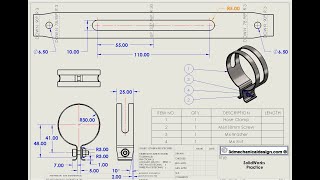


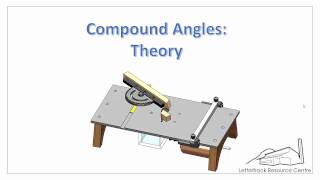
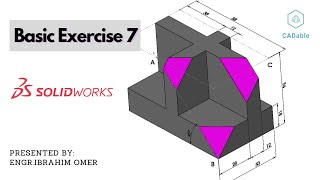


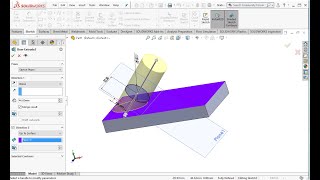
![How to model Sports Glasses in SOLIDWORKS? [60minute Surface Modeling Masterclass by Jan]](https://i.ytimg.com/vi/bVnL_QtYtIc/mqdefault.jpg)