Publishing your online course MADE EASY (Podia walkthrough)
Maybe you've been feeling like you have to figure out online course hosting on your own, learn code, research merchant service providers, manage access, and more. Publishing your online course can be complicated, but it doesn't have to be.
We believe you should be able to focus on what you do best which is why we've made publishing your online course as easy as possible. In this video, I'll walk you through stepbystep how to publish your online course with Podia.
#publishingyourcourse #launchingyourcourse #onlinecourses
TIME STAMPS:
Publishing your online course made easy 00:00
Follow along (https://www.podia.com/signup'>https://www.podia.com/signup'>https://www.podia.com/signup'>https://www.podia.com/signup) 00:55
May want to make additional assets before publishing 01:07
Creating a new product (course) 01:17
Adding course sections 01:51
Adding/editing your files 02:14
Editing course settings 02:41
Editing your course appearance 02:54
Pricing settings 03:22
Additional resources 03:40
Preview your course 03:58
Publish your course 04:06
SUMMARY
*Follow along here: https://www.podia.com/signup'>https://www.podia.com/signup'>https://www.podia.com/signup'>https://www.podia.com/signup
Watch our video about building an effective sales page to see if there are any additional assets you want to make before publishing: • How to make a sales page that ACTUALL...
*From your dashboard, click the Products tab
Click the purple "New Product" button, select "Online Course", type your course title and click "Create & continue."
*This will bring you to the main course page
Add content
* Click the "Add Section" button and complete the popup form. Repeat until you've added all of your sections
* In the corresponding section, click the "Add File" button to drag and drop your files.
Settings tab Allows you to edit the following:
* Product name
* Categories
* Set a start date
* Close or open enrollment
* Integrate ConvertKit or Drip
* Note the text just below the navigation "To set a product image, write a Storefront description and change how your product appears on your Storefront, visit the Editor" Click the link to edit the appearance of your course
Pricing
* Set your course price and currency
* Set up a payment plan
* Offer upsells
* Create coupons
Promote & Customers
* Articles and resources to help you promote your course and connect with your customers.
Comments Allows you to read comments from your customers and answer their questions or concerns.
* Dropdowns
Preview Allows you to see a preview of your course and sales pages
Draft Allows you to set the status of your course
* Draft Visible just to you.
* Prelaunch Collect emails before launch.
* Published This product is available for purchase.
LINKS/RESOURCES
Course outline template https://link.podia.com/outline
How to make an outline for your course • How to outline and structure an onlin...
Build an effective sales page • How to make a sales page that ACTUALL...
Free Podia trial https://www.podia.com/signup'>https://www.podia.com/signup'>https://www.podia.com/signup'>https://www.podia.com/signup
PODIA ONLINE:
Website https://www.podia.com
Twitter / podia
Facebook / podiadotcom



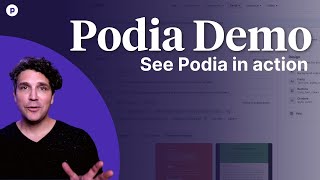
![How To Set Up Your FIRST Online Course In Podia [TUTORIAL]](https://i.ytimg.com/vi/e4CfYwZkVjk/mqdefault.jpg)

























