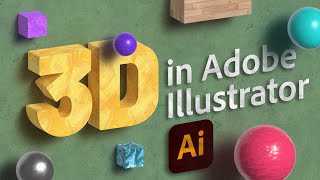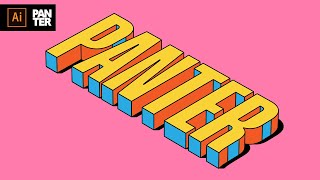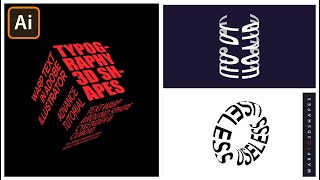Master 3D TEXT in Illustrator in 5 Minutes!
This tutorial will demonstrate how to master 3D text in Adobe Illustrator in just 5 minutes. You can design 3D text in Illustrator using the '3D and Materials' panel which has a variety of options, including 3D effects such as; Plane, Extrude, Revolve and Inflate. Your 3D text can also be composed by using presets, or by rotating the angle of the 3D text manually, in addition to adjusting the materials and lighting. Finally you can enable RayTracing to simulate a more realistic lighting effect to complete your 3D text design.
0:00 Intro
0:25 Adding text
1:10 Adding swatches
1:44 3D object
2:23 3D materials
2:37 3D lighting
4:00 Bevelling text
4:18 Stacked design
#Illustrator #Tutorial #3D
⭐ Master Adobe Illustrator and unleash your creativity!
View course: https://www.dansky.com/courses/thead...
Get 15% off: https://academy.dansky.com/optin
Get professional guidance with a 121 coaching session!
Book here: https://www.dansky.com/coaching
✅ Download unlimited photos, videos, fonts, brushes, music, mockups, icons, templates, UI kits, and much more!
https://1.envato.market/q5nq
My design tools and studio setup
Apple MacBook Pro laptop: https://amzn.to/45jnzIK
BenQ PD3220U monitor: https://amzn.to/46uWyTI
Logitech MX Master 2S mouse: https://amzn.to/45eCjIP
Wacom Intuos Pro tablet: https://amzn.to/45gXWIq
Sony A6400 camera: https://amzn.to/3ZCnjTQ
KRK 6400 headphones: https://amzn.to/3LJ7KEe
Shure SM7B microphone: https://amzn.to/3rIUclg
Elgato Wave microphone arm: https://amzn.to/3RHvrAM
Godox studio light: https://amzn.to/3RIhoL3
IVISII G2 RGB light: https://amzn.to/468h1xQ
Some links may be affiliate links for products and platforms that power by business. I make money with these which helps support the channel, so if you do use them, thank you for being awesome!