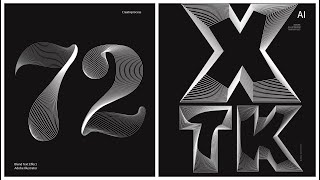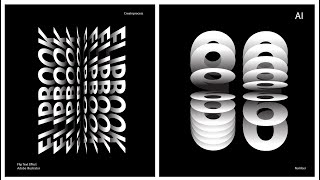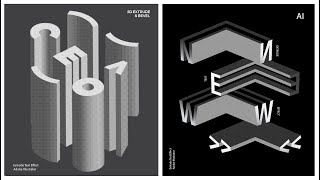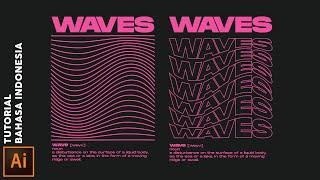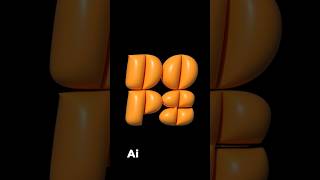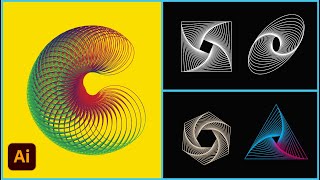Warp Text To 3D Shapes in Adobe Illustrator | Graphic design
Here is the 4th Part of " Warp Text in Adobe Illustrator Tutorial".
In this episode we will look at " How you can Warp a Text to 3D Shapes " using very simple techniques & Options. We will use this concept and create out some amazing designs. We will Apply it to a Sphere, Cylinder, to a Donut Shape Or to a Cuboid Shape. We will be using 3D options, the 3D Extrude & Bevel option and the 3D Revolve option. We will use these two option and create out couple of Text designs. So Check out the video to see the full indepth tutorial.
Check Out Part1 : Make With Warp : • Warp Text in Adobe Illustrator | Make...
Check Out Part2 : Make With Mesh : • Warp Text in Adobe Illustrator | Make...
Check out Part3 : Make to Top Object : • Warp Text in Adobe Illustrator | Make...
Check out Part4 : Warp Text To 3D Shapes : • Warp Text To 3D Shapes in Adobe Illus...
Warp Text to Sphere : 1:00
Convert TExt to Symbol : 01:15
Create Sphere : 1:28
Warp Text to Cylinder : 03:32
Warp Text to Donut Shape : 06:32
Warp Text to CUBE : 10:18
Also Check Out: Retro Text Effect Tutorial Series
Episode1 : Striped Text Retro Effect : • Retro Text Effect in Adobe Illustrato...
Episode2 : Vintage Retro Text Effect : • Retro Text Effect in Adobe Illustrato...
Episode3 : 3D Retro Text Effect :
Part1 • Retro Text Effect in Adobe Illustrato...
Part2 • Retro Text Effect in Adobe Illustrato...
WATCH more graphic design videos: http://bit.ly/1ZfyiwI
SUBSCRIBE for more Inspiring videos: http://bit.ly/1NWVuMF
▲Gumroad Store!
https://gumroad.com/creatnprocess
▲Official website!
Professional Logo Design Pack!:
▲PLD Vol1!: https://gumroad.com/l/JxlA
▲PLD Vol2!: https://gumroad.com/l/QgRvG
▲Design Tutorial Packages!
Want to see our latest work? (Logo designs, Illustrations, etc.)
follow us on!:
▲Facebook!: / creatnprocess
▲Instagram!: / creatnprocess
▲Twitter!: / creatnprocess
For any design inquiries please contact us via email: [email protected]
Check out our Website and work for more information!
Contact us:
© Creatnprocess 2020