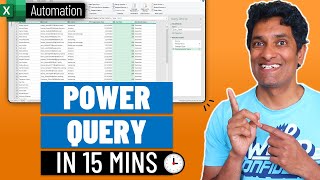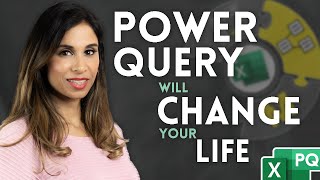Learn Excel Power Query to Automate Boring Tasks
Learn Power Query in just 10 minutes to merge multiples Excel files, clean up data, and analyse it.
Take our Power BI for Business Analytics course: https://www.careerprinciples.com/cour...
DOWNLOAD Free Excel file for this video: https://view.flodesk.com/pages/643016...
LEARN:
Power BI for Business Analytics: https://www.careerprinciples.com/cour...
The Complete Finance & Valuation Course: https://www.careerprinciples.com/cour...
Excel for Business & Finance Course: https://www.careerprinciples.com/cour...
All our courses: https://www.careerprinciples.com/courses
PowerQuery is one of the most powerful tools that you can use for Excel and Power BI. In this tutorial, we teach you how to use it from scratch. First, we learn how to import multiple excel files into one for further analysis. Then, we learn how to clean up data in Power Query which is much faster than Excel. Finally, once the data is clean up, we upload it onto excel for further analysis using Pivot Tables. We also see how adding new data affects the analysis.
SOCIALS:
My Company YouTube Channel: / @careerprinciples
Instagram https://www.instagram.com/careerprinc...
TikTok / career_principles
LinkedIn / careerprinciples
▬▬▬▬▬▬▬▬▬▬▬▬▬▬▬▬▬▬▬▬▬▬▬▬▬▬▬▬▬▬▬▬▬▬▬▬▬▬▬▬
Chapters:
0:00 Intro
0:22 Combining Multiple Excel Files
2:08 Cleaning up the Data
6:28 Analysing the Data with Pivot Tables
7:25 Adding more Data
Disclaimer: I may receive a small commission on some of the links provided at no extra cost to you.