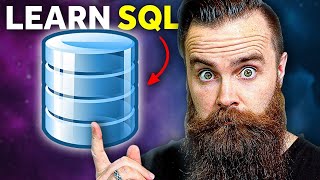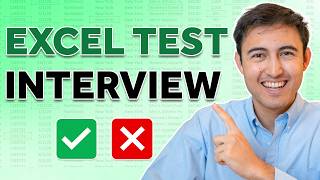Learn SQL Basics in Just 15 Minutes!
Learn SQL basics with this tutorial in just 15 minutes.
Take our SQL for Business Analystics Course: https://www.careerprinciples.com/cour...
Download the database for this video: https://careerprinciples.myflodesk.co...
Download MySQL: http://dev.mysql.com/downloads/installer
In this tutorial, you'll learn how to use SQL using mySQL. First, you'll learn what SQL is and the different relational database management systems. Second, you'll learn to install mySQL in your computer. Third, you'll learn to import a real database for you to practice.
Then we'll get into writing queries. First we'll write simple SELECT statements, then SELECT with DISTINCT, and eventually aggregate functions such as COUNT or AVG. We'll then move on to filtering using the WHERE statement. Following that we'll learn to GROUP BY, ORDER BY, and even add a LIMIT. Finally, you'll learn to export your query scripts and results table and importing it into Excel or Power BI.
LEARN:
Power BI for Business Analytics: https://www.careerprinciples.com/cour...
The Complete Finance & Valuation Course: https://www.careerprinciples.com/cour...
Excel for Business & Finance Course: https://www.careerprinciples.com/cour...
All our courses: https://www.careerprinciples.com/courses
SOCIALS:
Instagram https://www.instagram.com/careerprinc...
TikTok / career_principles
LinkedIn / careerprinciples
▬▬▬▬▬▬▬▬▬▬▬▬▬▬▬▬▬▬▬▬▬▬▬▬▬▬▬▬▬▬▬▬▬▬▬▬▬▬▬▬
Chapters:
0:00 SQL Intro
0:58 Installing mySQL
2:40 Importing a Real Database
4:04 SELECT statement
5:30 DISTINCT
6:00 Aggregate Functions
8:40 Filtering with WHERE
10:55 Combing SELECT, COUNT & WHERE
11:45 GROUP BY, ORDER BY and LIIMIT
15:10 Exporting Data


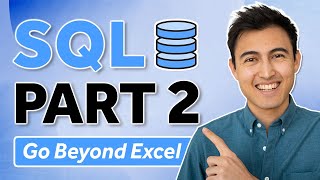
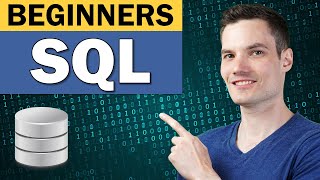







![MySQL Tutorial for Beginners [Full Course]](https://i.ytimg.com/vi/7S_tz1z_5bA/mqdefault.jpg)