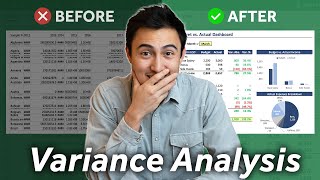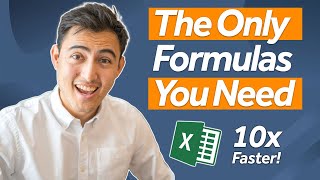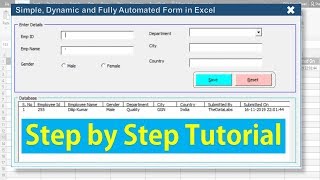Learn Excel MACROS in 10 Minutes Using Real World Examples
Learn how to use Excel Macros to automate any repetitive task on Excel.
Get 25% OFF all Financial Edge Courses Using Code KENJI25: https://bit.ly/3CcV6ba
DOWNLOAD Free Excel file for this video: https://view.flodesk.com/pages/633fe6...
In this video you'll learn how to record a macro, add a macro button, and edit the macro code in VBA in less than 10 minutes.
Using macros, you'll be able to save hundreds of hours by automating any repetitive or boring task in your day to day job. To make the tutorial realistic, we'll simulate a reallife scenario where we need to format a dataset and create a chart every week. As this is a repetitive taks, you can record a macro so you only have to click one button to format what would otherwise take 5 or more minutes.
Finally, you'll learn to save the Excel file as a Macro enabled workbook so the Macros remain active.
LEARN:
Get 25% OFF all Financial Edge Courses Using Code KENJI25: https://bit.ly/3e697iK
SOCIALS:
Instagram https://www.instagram.com/careerprinc...
TikTok / career_principles
LinkedIn / careerprinciples
GEAR:
My Favorite Books & Gear: https://kit.co/kenjiexplains
▬▬▬▬▬▬▬▬▬▬▬▬▬▬▬▬▬▬▬▬▬▬▬▬▬▬▬▬▬▬▬▬▬▬▬▬▬▬▬▬
Chapters:
0:00 Record a Macro
3:17 Adding a Macro Button
5:06 Highlight any area with Macros
7:07 Edit Macro using VBA code
8:35 How to save Excel files with Macros
Disclaimer: I may receive a small commission on some of the links provided at no extra cost to you.