iOS 17 Settings You Need To Turn OFF Now
David dives deep into the intricacies of the latest iOS 17 update, unearthing both its groundbreaking features and a few eyebrowraisers. From the potentially compromising Passcode Reset feature to the quirky yet essential changes in Sounds & Haptics, he takes you on a whirlwind tour of what to embrace and what to watch out for.
David also spotlights some lesserdiscussed gems, like the nifty NameDrop setting and pro tips to guard your notifications during those crucial screensharing moments. As always, whether you're a tech novice or a seasoned pro, David's insights promise a few "Aha!" moments. Don't forget to subscribe for your regular dose of tech clarity!
Have a question? Join our Discord where we and our awesome community can help you find the answer you’re looking for.
Join our Discord: / discord
Join this channel to get access to perks:
/ @payetteforward
For awesome iPhone fixes and tips, check out our website, Payette Forward: https://www.payetteforward.com
Compare every cell phone, every plan, and every carrier on UpPhone: https://www.upphone.com/
Get Social With Payette Forward:
On Facebook: / payetteforwardinc
On Twitter: / payetteforward
On Instagram: / payetteforward
Follow the Editor:
On Twitter: / teravex
On YouTube: / @teravex_
English
This video has been dubbed using an artificial voice via https://aloud.area120.google.com'>https://aloud.area120.google.com'>https://aloud.area120.google.com'>https://aloud.area120.google.com'>https://aloud.area120.google.com'>https://aloud.area120.google.com'>https://aloud.area120.google.com'>https://aloud.area120.google.com to increase accessibility. You can change the audio track language in the Settings menu.
Spanish
Este video ha sido doblado al español con voz artificial con https://aloud.area120.google.com'>https://aloud.area120.google.com'>https://aloud.area120.google.com'>https://aloud.area120.google.com'>https://aloud.area120.google.com'>https://aloud.area120.google.com'>https://aloud.area120.google.com'>https://aloud.area120.google.com para aumentar la accesibilidad. Puede cambiar el idioma de la pista de audio en el menú Configuración.
Portuguese
Este vídeo foi dublado para o português usando uma voz artificial via https://aloud.area120.google.com'>https://aloud.area120.google.com'>https://aloud.area120.google.com'>https://aloud.area120.google.com'>https://aloud.area120.google.com'>https://aloud.area120.google.com'>https://aloud.area120.google.com'>https://aloud.area120.google.com para melhorar sua acessibilidade. Você pode alterar o idioma do áudio no menu Configurações.
Hindi
इस वीडियो को ज़्यादा लोगों तक पहुंचाने के लिए, इसे https://aloud.area120.google.com'>https://aloud.area120.google.com'>https://aloud.area120.google.com'>https://aloud.area120.google.com'>https://aloud.area120.google.com'>https://aloud.area120.google.com'>https://aloud.area120.google.com'>https://aloud.area120.google.com के ज़रिए एक आर्टिफ़िशियल वॉइस का इस्तेमाल करके डब किया गया है. सेटिंग्स मेनू में जाकर ऑडियो ट्रैक की भाषा बदली जा सकती है.


![Turn Off These iPhone SYSTEM SERVICES Now! [Ultimate Guide]](https://i.ytimg.com/vi/XpcpUga_Zu8/mqdefault.jpg)





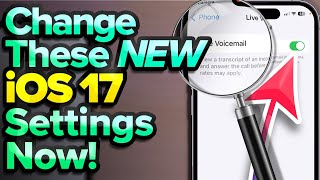

![15 Safari Settings You Need To Change On Your iPhone [iOS 17]](https://i.ytimg.com/vi/7OcCBoOhK24/mqdefault.jpg)

![iOS 17.5 Settings To Turn Off NOW! [Stolen Device Protection Explained!]](https://i.ytimg.com/vi/aCoVcq11YzI/mqdefault.jpg)

















