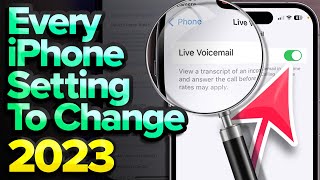15 Signs Someone Is TRACKING Your iPhone u0026 How To Stop It
Is someone tracking your iPhone right now? If they are, your privacy, data, and — most importantly — your personal safety are at risk.
We'll tell you about the signs someone is tracking your iPhone and show you how to stop them for good!
0:00 Intro
0:22 Location Sharing
0:46 The Find My App
1:41 ETA Sharing
2:05 Google Maps
2:30 Data Usage
3:01 Increased Battery Usage
3:29 iPhone Is Heating Up
3:44 Screenshots & Screen Recordings
4:23 Unexpected Behavior
4:36 Camera & Microphone Always In Use
5:07 Weird Noises During Phone Calls
5:18 Content & Privacy Restrictions
5:58 Check For Suspicious Apps
6:20 Email Forwarding
7:23 Text & iMessage Forwarding
7:52 Read Receipts
8:07 Calls On Other Devices
8:24 Call Forwarding
9:43 AirDrop
10:21 Clear History In Safari & Maps
11:25 AirTag Tracking
12:19 Change Your Apple ID Password
12:41 Check Your Devices
13:03 Family Sharing Settings
13:59 Safety Check
14:30 TwoFactor Authentication
15:06 Account Recovery Contacts
15:31 Account Passwords
16:11 App Privacy Report
16:49 Significant Locations
17:29 Lockdown Mode
18:23 Prepare To Gather Evidence
19:25 Developer Mode
20:47 Factory Reset Your iPhone
21:13 Do I Need An Antivirus App?
21:37 Is Jailbreaking Safe?
Join our NEW Discord: / discord
Join this channel to get access to perks:
/ @payetteforward
For awesome iPhone fixes and tips, check out our website, Payette Forward: https://www.payetteforward.com
Compare every cell phone, every plan, and every carrier on UpPhone: https://www.upphone.com/
Get Social With Payette Forward:
On Facebook: / payetteforwardinc
On Twitter: / payetteforward
On Instagram: / payetteforward
#iPhone #Tracking #Privacy #Security





![Turn Off These iPhone SYSTEM SERVICES Now! [Ultimate Guide]](https://i.ytimg.com/vi/XpcpUga_Zu8/mqdefault.jpg)

![12 Signs Your iPhone Is TRACKING You [2024]](https://i.ytimg.com/vi/XtLXEfxCVZ8/mqdefault.jpg)