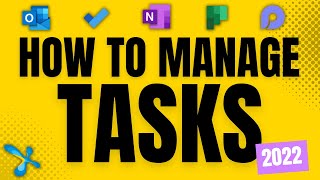How To Quickly Find Files in Microsoft Teams and SharePoint (2023)
Struggling to locate and find your files in Teams and SharePoint? Then say goodbye to the frustration of endless searching with our latest tutorial! Let's dive into the top five ways to quickly and efficiently find your documents and files. Whether you're a beginner or a seasoned SharePoint Pro, these tips will supercharge your productivity and transform your Search skills.
In this video, we cover:
The Ins and outs of the Search Box in Teams and SharePoint
Advanced SharePoint Search techniques using Keyword Query Language (KQL)
How to filter and sort through Document Libraries in Seconds
Tips for pinning and favouriting files for quick access in SharePoint and Teams
Leveraging Bing Search Integration for comprehensive results across Microsoft 365
Boost Your Skills Further!
Download our FREE Microsoft 365 eBook for indepth guides and tips: www.your365coach.co.uk/ebook
Stay Ahead of the Curve!
Join our newsletter for the latest tips, tricks, and updates: www.your365coach.co.uk/newsletter
Looking for 1:1 Coaching?
Visit www.your365coach.co.uk to learn more about our personalised coaching sessions and courses designed to maximise your Microsoft 365 expertise.
Like what you see? Give us a thumbs up, subscribe for more valuable tutorials, and hit the bell icon to get notified about our latest videos.
Chapters:
00:00 Introduction
00:47 Using Keyword Search in Teams and SharePoint
04:59 Using Advanced Search and Keyword Query Language in SharePoint
08:38 Using Filters in SharePoint Libraries and Folders
10:21 Pinning and Favouriting Files in SharePoint, Teams and OneDrive
13:49 Searching the Microsoft 365 Tenant for All Files
16:23 Summary