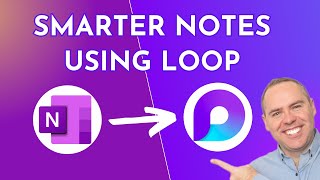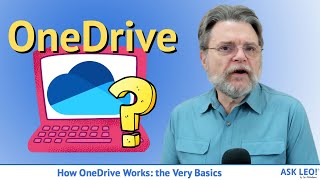How to Use the NEW OneDrive Files Experience!
In this video, we cover everything on the new Microsoft OneDrive Experience from the AIenhanced home experience to advanced file syncing. We will also provide a refresher on the Sync Process, as we know that's always a tricky topic!
This video is for both new and experienced users, as you'll discover tips to maximise your productivity with OneDrive's latest features.
Explore More:
Enrol on our brand new Microsoft Teams & SharePoint Course at https://www.your365coach.co.uk/sharep...
Get your Free Microsoft 365 eBook: www.your365coach.co.uk/ebook
Visit our website at www.your365coach.co.uk to find out more about Your 365 Coach
Sign up for our Newsletter: www.your365coach.co.uk/newsletter
Chapters:
00:00 Introduction
00:57 Accessing the NEW OneDrive App
02:18 Working with Files in OneDrive, Teams and SharePoint
07:24 Using the New Favourites & Folder Colour Coding
09:34 Accessing Shared Files & Folders
12:08 Browse & Find Files by People & Meetings
12:56 Quickly Access Files & Folders from SharePoint & Teams
13:46 Sync Files & Folders to your Computer using FilesonDemand
17:12 Summary
Remember to subscribe for the latest tech tutorials and tips, to turn you into a Productivity Superstar!