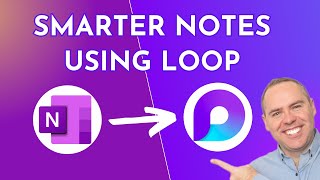How to use the NEW Microsoft Teams!
Let's unlock the full potential of collaborative work with the New Microsoft Teams app, which is being released by Microsoft to all customers in 2023 and 2024, so learning how you can use this new version of Microsoft Teams is key.
Our Tutorial Covers:
Setting up the New Teams App: Kickstart your Teams journey with a smooth setup.
Using the new Teams Information Panel: Stay updated with a glance using the revamped Teams information panel.
Sorting Channel Posts in Teams: Organise your conversations efficiently.
PopOut Conversations in Teams Channels: Engage in discussions without losing context.
CrossTenant Collaboration Capabilities: Effortlessly collaborate across organisational boundaries.
Availability Settings in Teams: Set your availability with ease and keep your team informed.
The New Files Experience in Teams: Manage and share files like a Pro.
The New Meet App in Teams: Make the most out of your virtual meetings with enhanced features.
Learn More:
For a deeper dive into Microsoft 365, grab our free eBook. Explore a plethora of tips, insights, and guidelines to optimise your Microsoft 365 experience via www.your365coach.co.uk/ebook
Extend your learning journey by visiting our website at www.your365coach.co.uk. Discover a range of digital products, 1:1 coaching, and learning courses tailored to empower you in mastering Microsoft 365.
Craving more? Subscribe to our weekly newsletter for our best tips and tricks delivered straight to your inbox, ensuring you stay ahead in leveraging Microsoft 365 to its fullest via www.your365coach.co.uk/newsletter
Video Timings:
00:00 Introduction
00:59 Setting up the New Microsoft Teams
03:09 Using the New Teams Information Panel
04:03 Ordering Channel Posts in Teams Channels
04:37 Open Channel Conversations in a New Window
06:06 CrossTenant Collaboration
08:27 Availability Settings in Teams
09:40 The New Files Experience in Teams
12:06 The New Meet App in Teams
13:10 Summary