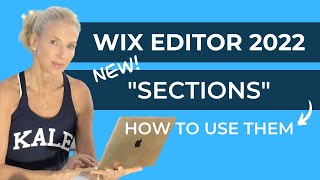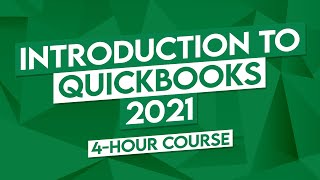How to Create Custom Forms on Wix | Tutorial 2023 - Qualify your leads with your Contact Form
HOW TO CUSTOMIZE YOUR WIX CONTACT FORM to help you qualify your customers before you even speak to them, and keep your branding consistent.
In this week's video you will learn how and why to create a customized contact form for your Wix website from start to finish.
YOU MIGHT ALSO ENJOY:
How to Use Sections in the New Wix Editor 2022
• The New Wix Editor 2022 & the NEW Sec...
#1 How to Build a Wix Website on a Blank Template
• #1 How to Build a Wix Website on a Bl...
#2 How to Add Your Logo to Your Wix Site • How to Upload and Add Images to Your Wix Website
• #2 How to Add Your Logo to Your Wix S...
#3 How to Use Columns to Place Your Logo to the Left of Your Website Header in Wix
• #3 How to Use Columns to Place Your L...
#4 How to Add Pages and a Menu to your Wix Site
• #4 How to Add Pages and a Menu to you...
#5 How to Set Fonts and Colors for Your Wix Website
• #5 How to Set Fonts and Colors for yo...
I am not a Wix affiliate, nor do I work for Wix. I just think Wix is a super website builder and a great option for building your own website. I am a Wix Partner and offer my web design services in the Wix Marketplace. I also use other platforms for design (like Canva!).
Get my guide
21 ELEMENTS YOU MUST HAVE FOR YOUR SUCCESSFUL BUSINESS WEBSITE
A super comprehensive, easytounderstand list and guide for collecting all the content you need to build a successful website.
https://www.biritdesign.com/21elemen...
VISIT ME…
https://www.biritdesign.com/
SAY HELLO...
/ biritmarketi. .
/ biritdesign
02:03 Add a premade contact page
03:19 Add a premade section with a contact form
04:02 Add a premade strip with a contact form
05:04 Customize one of the premade forms yourself
08:03 Parts (elements) of a contact form explained
09:30 Form settings (how the form interacts with your business and your customer)
09:43 Differentiating more than one form on your website
10:30 Email notifications that you receive when the form is filled out
11:14 Where do your visitors go after they fill out your form? Options
12:18 Workaround to offer a file download after form submission
12:57 Accept payment in a form
13:00 Make rules in your form (different outcomes depending on how they answer questions)
13:11 Naming form fields so they show up in saved contacts
13:32 Send an automated Thank You email to the person who filled out your form
14:26 Formatting the form fields universally (all together) colors, borders, fonts etc.
21:13 Form Layout field titles layout and text padding
22:50 Adding custom and cool fields (checkboxes, calendar, reCaptcha, dropdown choices and many more) etc.
26:57 Adding placeholder text and individually formatting fields
28:21 Adding animation to your form
29:32 The MOST IMPORTANT REASON for customizing your website contact form