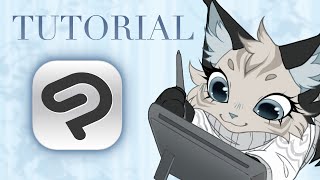How to Animate on CLIP STUDIO PAINT
Forgot to mention you can select multiple cel by holding "shift" on your keyboard :D
Videos mentioned here:
Animating on Photoshop
• How to Animate All in Photoshop
Animating on iPad
• Making Animation fully in Procreate a...
Easy Canvas • Screw Mac and Wacoms I got EasyCanvas yo
Previous Animation Video
• Finally a Pro Animation Apps for iPad
BGM:
Most BGM is from DOVASYNDROME yt channel
1) お昼寝タイム shimtone
2) 午後のカフェ 高橋 志郎
3) 切ないのマーチ VeryGoodMan
4) Blue Restaurant Fukagawa
5) 黒猫とバーテンダー ネコト
6) 止まない雨はない オオヒラセイジ
7) 雨のち小夜時雨 オオヒラセイジ
8) Shibuya Nightscape オオヒラセイジ
9) 午前二時の悩み事 オオヒラセイジ
Timestamp:
Start 00:00
What you need 00:17
Start of Tutorial 02:02
Timeline Panel 02:56
Create New Cel 04:23
Cel = Layer, but Layer =/= Cel 06:03
Animation Folder 07:34
Onion Skin 10:00
Keyframing 10:49
Thumbnail Size 12:22
Animation Pen 12:50
Shortcuts 14:47
Assign Multiple Cel 16:16
Fill Color 18:19
Animation Demonstration 18:52
Clipping Mask on Animation Folder 19:29
Background 20:00
Overlay 20:26
Keyframing Folder 20:50
Exporting 21:49
Final Animation 22:30
My other Social Media:
Twitter: @PunniZzz
Instagram: @punniz1
Discord Server: discord.gg/NR4t2Rf
Reddit: u/PunniZzz
Patreon: www.patreon.com/Punnizzz
Also, I got a Webtoon if you want to check: www.webtoons.com/challenge/dashboardEpisode?titleNo=195066





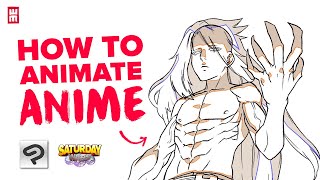







![Learning to Animate! [Clip Studio Paint Tutorial]](https://i.ytimg.com/vi/7eS5iGjh09w/mqdefault.jpg)