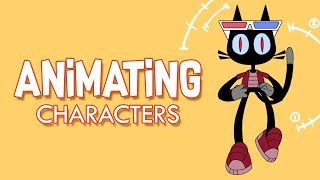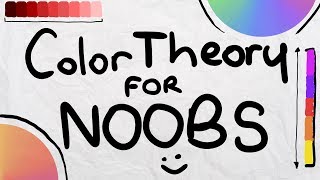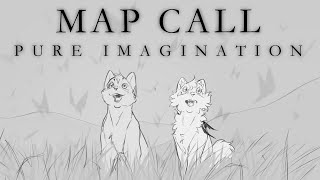How to animate in ClipStudioPaint | Tutorial
Start your 3 month FREE trial here!: https://www.clipstudio.net/en/purchas...
Purchase Clip Studio Paint on Windows/mac here: https://www.clipstudio.net/en/purchase/
The biggest difference between EX and PRO version is that while PRO has an animation limit of 24 frames maximum, EX can be used for longer projects!
F.A.Q (Using Clip Studio Paint):
Can Clip Studio Paint be used on tablets and phones?
Yes! Features will vary and you can read more about it on their website!
Is Clip Studio Paint a one time payment or a subscription?
It is a one time payment on pc (Windows/Mac/Chromebook) and a subscription on tablets (Iphones, Ipads, Galaxy, Androids etc)
Is Clip Studio Paint easy to use?
Absolutely! It was very easy to learn and get used to in my opinion, not an overwhelming amount of tools and it can still be used effectively for both animation and illustration!
Find more answered questions here: https://support.clipstudio.com/enus...
F.A.Q (my experiences):
How long have you been animating?
Since 2016!
How long have you been animating using Clip Studio Paint?
Since October of 2020!
What pen do you usually use?
The standard Gpen!
What tablet do you use?
I animate on Clip Studio Paint with my Wacom Cintiq 22HD!
Who is the character featured in the video?
My sona and mascot Louixie!
Will you make more tutorials in the future?
I hope to do so! Being sponsored definitely helps with making that possible, there are also simpler and extra pictorials up on my patreon!
TIPS!:
Double click on the paper layer to change its color!
The canvas size can easily be changed anytime to make your project larger or smaller : (edit → change canvas size)
There are lots of free brushes online, including photoshop brushes which are fully compatible with CSP!
I like using the opacity trick with keyframes to transition from a blurred image to a focused one for background zoomins or outs! (Stacking them on top of each other and having one go down to 0% opacity so the second one appears!)
There are tons of tools to explore and use which I didn’t have time to explain such as 3D assets, rulers/grids, tonal corrections and much more!
MORE
Learn how to use Clip Studio Paint for illustration over at GinjaNinja0w0’s channel!
: • Clip Studio Paint; Beginners tutorial...
An even more in depth walkthrough for beginners in animation on Finchwing’s channel!
: • Animating in Clip Studio Paint
Find a broad variety of tutorials using Clip Studio Paint on their official website!
: https://tips.clipstudio.com/enus/of...
Music composed by @Kyian003
Thanks for watching!
Timestamps:
0:00 : Intro
0:48 : Setup
1:36 : Create shortcut settings
1:54 : Animation folders
2:04 : Vector layers
2:32 : Layers/cels
3:32 : Copypasting
4:07 : Onion skin
4:12 : Keyframes/tweening
4:41 : Add audio/camera
5:14 : Sketch stage
5:33 : Lineart stage
5:40 : Coloring stage
6:14 : Add overlays/shading/clipping masks
6:46 : Lock layer
7:04 : Workspaces/backgrounds
7:25 : Merge layers
7:44 : Tweening stage/more keyframes
8:46 : Export/save animation
9:03 : Finished result
9:07 : Outro