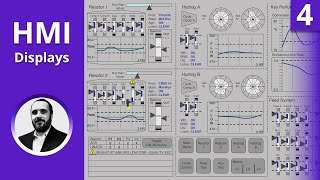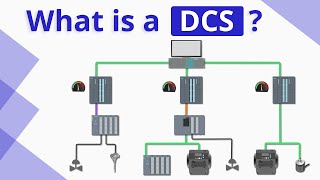High-Performance HMI Colors | Palettes and Inspiration
▶ C'mon over to https://realpars.com where you can learn PLC programming faster and easier than you ever thought possible!
▶ You can read the full post here
https://realpars.com/hmicolors
⌚Timestamps:
00:00 Intro
00:55 HMI colors
01:28 HMI color palette
04:45 Grayedout objects on HMI
05:22 Use of animation in HMIs
06:04 HMI text
=============================
In this video, we are going to cover the color palettes and inspiration of HighPerformance HMI.
The proper use of a color convention when developing an HMI is becoming more prevalent and is the subject of years of research, study, and even workplace ergonomics.
The purpose of a HighPerformance HMI is to provide information, not just data.
A fundamental component of this is the use of proper colors and a color palette when developing a HighPerformance HMI.
Since color is an attribute that people will process unconsciously, it is quickly noticed and will stand out above objects and shapes. Color is so powerful in people’s perception, that the instinct is to derive meaning from it.
When you are creating an HMI project, your job will be for people to find the meaning from the colors that they see, and be able to take action on their instincts.
In the world of HighPerformance HMI, the color palette is the range of colors that you will use in an HMI project. Your HMI application will be limited to the colors in the particular palette of your project, with contrasting colors used for notifications and alarms.
Another very important reason for a color palette is to reduce visual fatigue and illusions from long hours of viewing an HMI that uses bright and contrasting colors that is prevalent in many HMI applications.
Remember that we are designing an HMI that follows a user’s mental model and workflow, so there is minimal need for color as it draws attention and the goal is to reduce the visual clutter that comes with highintensity colors.
The vast majority of HighPerformance HMI projects are in grayscale. This particular color palette is suited to a wide variety of applications and processes, and the colors have been developed for optimum system performance and visual appearance.
This palette will typically use a light gray background with dark gray or black lines used to depict process flows.
However, when used properly, color adds important value to the HMI and should be limited to alarms, input fields, static data, and live data.
When developing the HMI, the use of color should be consistent, standardized, and documented in your style guide.
Alarms should appear as bright and intense colors, but should not share a color with any other object in your HMI.
Live data should use less intense and cool colors such as dark blue or dark green. These colors are not as distracting as an alarm but still will provide separation between live and static data.
The interior of static equipment like tanks should be the same color as your background with dark gray or black outlines.
In every project that you create, when color is used it should provide enough contrast with the background so as not to create eye fatigue.
When you are working on your project and creating conditions for item visibility, it should be designed so that users can view all commands and configurations of an object.
Another important aspect of the use of color in an HMI is the use of animation. Flashing animation or animation that blinks should be used to notify the operator of a condition that requires an immediate response.
If you do use blinking animation, make sure to provide a way for the operator to stop the blinking once the condition is acknowledged.
In talking about text on an HMI, it should be clear and easy to read. Text should be consistent in font, with Sans Serif font being a popular choice. Text should be black or dark gray, and the font size should be relative to the monitor being used.
=============================
Get a RealPars pro membership: https://learn.realpars.com/bundles/pro
=============================
Missed our most recent videos? Watch them here:
https://realpars.com/yokogawadcs
https://realpars.com/omronnxplc
https://realpars.com/ultrasonicflow...
=============================
1. HighPerformance HMI https://realpars.com/highperformance...
2. Basic Design https://realpars.com/hmidesign
3. Philosophy https://realpars.com/hmiphilosophy
4. Detailed Design https://realpars.com/hmidisplay
=============================
To stay up to date with our last videos, make sure to subscribe to this YouTube channel:
http://bit.ly/realpars
=============================
TWEET THIS VIDEO: https://ctt.ac/fCNGx
=============================
Follow us on Facebook / therealpars
Follow us on Twitter / realpars
Follow us on LinkedIn / realpars
Follow us on Instagram / realparsdotcom
#RealPars #HMI #PLC