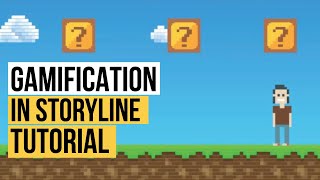Articulate Storyline 360: Using Variables to Display a Learner Name
Variables collect and store data in Articulate Storyline 360. Variable references let you display that information anywhere in your course. Using variables to capture a learner’s name is one of the most common ways to build more personalized and dynamic elearning. And Storyline 360's text variables are one of the easiest ways to begin working with variables and variable references in elearning.
=============================
Learn Articulate Storyline 360
=============================
Advanced Storyline 360 Course: http://bit.ly/AdvStoryline360
Interactive ELearning in Storyline 360: http://bit.ly/InteractiveElearning
In this Articulate Storyline 360 tutorial, you'll learn how to use variables to collect a learner's name and display their name across multiple slides in your Articulate Storyline elearning course with variables. You'll work with Articulate Storyline's data entry fields, variable references, and more in this practical tutorial on one of the most common use cases for variables.
=============================
Table of Contents:
=============================
00:00 Overview of the project
00:50 Insert the text entry field that will collect the learner's name
01:45 Rename the text entry variable in the project variables window
04:30 Options for customizing the text entry field's fonts and colors
05:42 Preview and test the interaction
07:05 Insert a variable reference to display the text entry's value
11:05 Show and customize the learner's name on other slides
14:37 Create an alert notification to indicate the field is mandatory
18:55 Streamline your production by adding variable references to slide masters
=============================
Articulate Storyline 360 Training
=============================
Advanced Articulate Storyline 360 Training Course: / articulatestoryline360advancedelearning
Interactive ELearning in Storyline 360: / articulate360interactivelearning
Using Articulate Rise 360: / usingarticulaterise360forrapiddeploy...
Live and OnDemand Training: https://training.articulate.com/
=============================
Where to Find Me:
=============================
Twitter ➜ / elearning
Instagram ➜ / elearning
LinkedIn ➜ / davidanderson
=============================
#ArticulateStoryline #storyline360 #elearning









![Master Articulate Storyline Variables [Like a pro!]](https://i.ytimg.com/vi/ZwkmwlDL7bY/mqdefault.jpg)