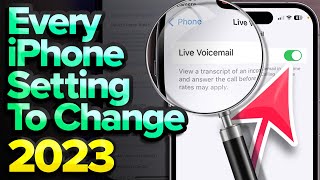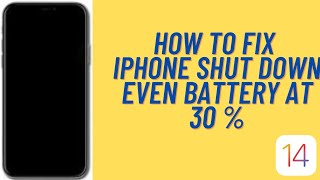Why Does My iPhone Turn Off With Battery Life Remaining? The Fix!
David & David explain why your iPhone turns off with battery life remaining and show you how to fix the problem for good.
1. Check Battery Health On Your iPhone [0:27]
2. Restart Your iPhone [0:56]
3. The Big Fix: DFU Restore [1:17]
4. Important: Back Up Your iPhone [1:36]
5. What You Need To DFU Restore Your iPhone [1:55]
6. Find Out What Version Of macOS You're Running [2:15]
7. How To Put An iPhone In DFU Mode [2:35]
8. DFU Restore Demo (Watch Us Do It) [3:14]
9. If A DFU Restore Doesn't Fix The Problem... [4:07]
First, check your iPhone's battery capacity in the Settings app. If it's below 80%, it may be time for a battery replacement, though we still can't rule out a software or firmware issue.
Next, try restarting your iPhone. This can fix a minor software bug. If that doesn't work, back up your iPhone and put it in DFU (Device Firmware Update) mode. A DFU restore erases and reloads every line of code on your iPhone.
❗How to back up your iPhone: https://www.payetteforward.com/howto...
If your iPhone battery still isn't calibrated after a DFU restore, you may have to get your iPhone repaired.
How to DFU restore older iPhones: • How To Put An iPhone In DFU Mode & DF...
Learn more about DFU restores: https://www.payetteforward.com/howto...
Schedule an Apple Store appointment: https://getsupport.apple.com
If you think it's time to get a new cell phone, check out UpPhone's cell phone comparison tool: https://www.upphone.com/comparecell...
For awesome iPhone fixes and tips, check out our website, Payette Forward: https://www.payetteforward.com
Compare every cell phone, every plan, and every carrier on UpPhone: https://www.upphone.com/
Get Social With Payette Forward:
On Facebook: / payetteforwardinc
On Twitter: / payetteforward
On Instagram: / payetteforward



![How to Fix iPhone Turns Off Randomly With Battery Life Remaining! [2023]](https://i.ytimg.com/vi/r508Asb5-KY/mqdefault.jpg)
![25 Hacks To Fix iPhone Battery Drain — Apple Hates #7! [iOS 17.2 Battery Drain]](https://i.ytimg.com/vi/TjwmaAqS7IA/mqdefault.jpg)


![Turn Off These iPhone SYSTEM SERVICES Now! [Ultimate Guide]](https://i.ytimg.com/vi/XpcpUga_Zu8/mqdefault.jpg)







![iPhone Keeps Restarting Here Is the Fix [Tutorial]](https://i.ytimg.com/vi/iSIrObJR4eQ/mqdefault.jpg)