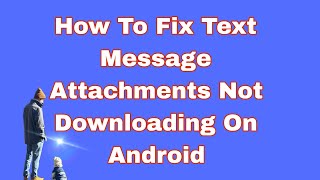What to do if you can not send or receive pictures messages (MMS) in Samsung devices
In this video today we will see what to do if you can not send or receive pictures messages in samsung devices. But this method also will work with other android devices.
This video also answers some of the queries below:
Why can't I send or receive picture messages
Why can't I send pictures
Why are my picture messages not sending in samsung galaxy
How do I activate my MMS
Why can't I send picture messages on my android
Unable to send photos in text messages
Why is my phone not receiving picture messages
mms not supported by network
error downloading mms messages
Hello everyone and welcome to my YouTube channel and in this video today we will see what to do if you can not send or receive picture messages in your samsung device. But before that if you have not subscribed to my YouTube channel then please subscribe and hit on the bell icon to get the notification of our latest videos for free.
Let’s start with some basics at firs.
Restart your device.
1. Go to “Settings”.
2. Go to “General Management”.
3. Go to “Reset”.
4. Select “Reset settings”.
5. Then select “Reset settings” again.
6. So, if you have changed any settings then it will be reverted back to the factory settings.
7. This will not delete any data from your phone, but if you have saved WiFi password then it will be removed.
Check the signal strength
The other thing you have to check is your network signal. Check the bars. If it is only one then just move to the area where you get the stronger signal.
Mobile data is on
The next thing is to make sure that you have switched on the mobile data and make sure that you have data left.
Remember that if you want to use MMS function then you have to use with your mobile data. You can’t use it with WiFi.
Check APN settings
The other thing is to make sure that you have the correct APN settings in your mobile. If by any chance you have switched the operator then check if you have the APN settings as per the carrier.
1. Go to “Settings”.
2. Go to “connections”.
3. Go to “Mobile networks”.
4. Go to “Access point Names”.
5. For me I have not added any APN.
6. But for me the first one is the correct APN settings.
7. So, if I have to add it, I will select it.
8. Then I will tap on the three dotted icons.
9. Then select “Save”.
10. For you if the APN setting is incorrect then go back.
11. Tap on the three dotted icons again.
12. Select “Reset to default”.
13. Then you should receive the correct APN settings for your carrier.
14. If not then you have to call your carrier for the APN settings.
Disable low power mode
The other thing you have to check is if your device is in low power mode. Low power mode tries to conserve the battery charge and it does so by disabling many of the features of the device.
1. Swipe the screen from the top to the bottom to open control center.
2. Pull down the control center.
3. Right now the power mode is enabled for my device.
4. So, I will tap on it to switch off the power mode.
Delete cache and data for message
The other thing that you can do is to clear the cache files and data for messages.
1. Go to “Settings” again.
2. Scroll down and go to “Apps”.
3. Scroll down and go to “Messages”.
4. Tap on “Storage”.
5. Select “Clear cache” and then select “Clear data”.
6. Then select “OK”.
1. The last step that we will do is we will go to “Settings” again.
2. Go to “Messages” again.
3. Tap on “settings”.
4. Select “More settings”.
5. Go to “Multimedia messages”.
6. Make sure “Auto retrieve” feature is on so that the messages will down as soon as they are available.
You can also check the following videos:
Play store not downloading apps
• Play store not downloading apps in an...
iPhone can not find Bluetooth devices
• iPhone can not find bluetooth devices...
How to clear cache, cookies, history and app cache in iPhone
• How to clear cache, cookies, browsing...
How to set contact photo in Samsung
• How to set contact photo in Samsung a...
WiFi of iPhone disconnects when it goes to sleep mode
• WiFi of iPhone disconnects when it is...















![Message Not Sent Service Not Activated on Network [Solution]](https://i.ytimg.com/vi/Wg5N5yVx7U0/mqdefault.jpg)


![[SOLVED] How To Fix A Galaxy A14 That Can't Send MMS / Picture Messages](https://i.ytimg.com/vi/wYuRhzFPi4U/mqdefault.jpg)