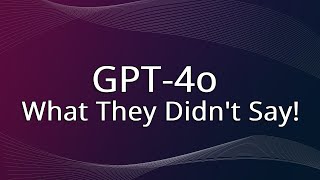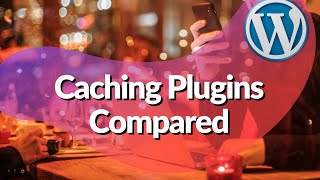W3 Total Cache Tutorial 2023 | Step-by-step Setup Guide
In this video I use W3 Total Cache to show you the way how you are supposed to optimize your WordPress website for speed. However, it didn't worked for me AT ALL. Comment if you want to help me out here! Start here
Do you want to support my channel? Leave a like or buy Divi / Elementor Pro with 10% discount via the link below. That will help me enormously to create these free videos for you and keep going!
⇒ Software that I recommend:
✅ Hosting & domain ⇒ https://wp.discount/host/
✅ Best caching plugin ⇒ https://wp.discount/cache/
✅ Divi with 10% discount ⇒ https://wp.discount/divi/
✅ Elementor Pro ⇒ https://wp.discount/elementor/
⇒ Top video's I recommend:
• Yoast SEO vs RankMath vs All In One S...
• Secure Your WordPress Website 2024 | ...
• BEST Mailchimp Alternative ⚡2500 subs...
• How to Migrate WordPress Website With...
• How to Make a WordPress Website in 20...
I want you to succeed with your website, so lets get started.
⏱Timestamps⏱
0:00 Intro
0:32 Installing W3 Total Cache
0:44 Create a benchmark
2:32 Setup Guide
5:33 General Settings
11:18 Page Caching
14:49 Minify
18:17 Object Cache
18:26 Browser Cache
19:46 Cache Groups
20:33 CDN
20:45 Fragment Caching
21:05 FAQ
21:13 Google PageSpeed
21:27 User experience
21:43 Support
22:34 Extensions
23:22 Test Scores
25:27 Another approach
28:00 Final test scores
Thank you for watching!
✅For tips and tricks on getting the most out of WordPress, don't forget to subscribe: https://wpressdoctor.com/sub'>https://wpressdoctor.com/sub
Transscript
Coming soon...
Read the rest of the transcript at https://wpressdoctor.com/
#WordPress #W3TotalCache










![WordPress Speed optimization with WP Super Cache [Game changing Wordpress Plugin]](https://i.ytimg.com/vi/s-6u1QIyM1o/mqdefault.jpg)