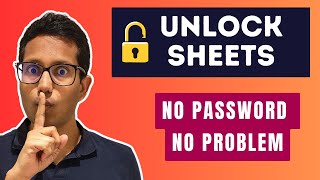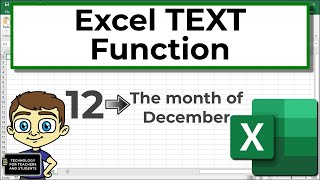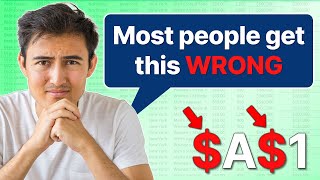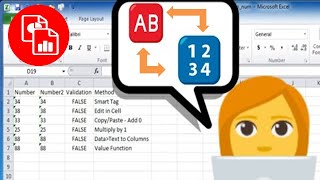Using VALUE Function to convert Text to Dates or Numbers in Excel
In this tutorial, I introduce you to converting text into numbers and dates in Excel using the VALUE function, the multiply by one trick, and the T function.
I explain how to identify text masquerading as numbers or dates by alignment, the count indication in the Status Bar, and filter options. I demonstrate how to convert text to dates using the VALUE function and how to ensure correct date formatting.
I also show an alternative method using multiplication by one and provide a bonus tip using the T function for distinguishing text from numbers.
00:00 Introduction to Excel Functions: VALUE, T, and Multiply by One
00:10 Understanding Text as Numbers or Dates in Excel
00:15 StepbyStep Guide to Using the VALUE Function
01:33 Converting Text to Dates: Practical Demonstration
02:46 Bonus Tips: Multiply by One Trick and the T Function
04:36 Final Thoughts and Online Training Courses
And make sure you subscribe to my channel!
EQUIPMENT USED
○ My camera – https://amzn.to/3vdgF5E
○ Microphone https://amzn.to/3gphDXh
○ Camera tripod – https://amzn.to/3veN6Rg
○ Studio lights https://amzn.to/3vaxyy5
○ Dual monitor mount stand https://amzn.to/3vbZSjJ
○ Web camera – https://amzn.to/2Tg75Sn
○ Shock mount https://amzn.to/3g96FGj
○ Boom Arm https://amzn.to/3g8cNi6
SOFTWARE USED
○ Screen recording – Camtasia – https://chrismenardtraining.com/camtasia
○ Screenshots – Snagit – https://chrismenardtraining.com/snagit
○ YouTube keyword search – TubeBuddy – https://www.tubebuddy.com/chrismenard
DISCLAIMER: Links included in this description might be affiliate links. If you purchase a product or service with the links I provide, I may receive a small commission. There is no additional charge to you! Thank you for supporting my channel, so I can continue to provide you with free content each week!