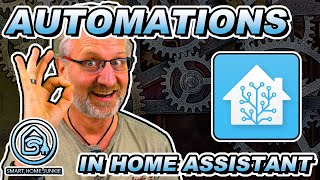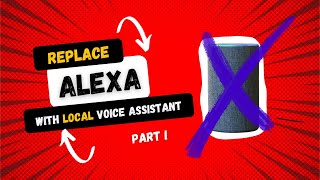Ultimate Presence Detection in Home Assistant
This tutorial explains how you can set up reliable Presence Detection in Home Assistant. You will learn how to assign your avatar to your "person" entity and how Home Assistant will see if you are at home or away. Based on this, you can create professional automations so that you will never have to worry about leaving the house without switching off the lights, heating, and other devices again!
Make sure you have set up Samba share first!
Here's how to do it: • How to remote access your Home Assist...
UPDATE: Since Home Assistant 0.115 it's possible to upload profile pictures through the backend of Home Assistant which is much easier. The rest of the video is still valid of course and you can skip to 7:12 to dive into the presence detection immediately.
⭐⭐⭐
I cannot do this without your support!
If my videos save you time, you can support me in the following ways:
* Join this channel to get access to perks: / smarthomejunkie
* Please consider becoming my patron at / smarthomejunkie
* Please support me by buying me a ☕ at https://www.buymeacoffee.com/smarthom...
⭐⭐⭐
See the list of Smart Home devices that I use here:
https://github.com/smarthomejunkie/My...
Check my channel for more awesome Smart Home tutorials: / smarthomejunkie
Follow me on Instagram @smarthomejunkie: / smarthomejunkie
Follow me on Twitter: / smarth0mejunkie
Like my page on Facebook: / smarthomejunkie
0:00 Introduction
0:34 Add an avatar to Home Assistant (Deprecated)
7:12 Setup presence detection
8:19 Configure Life 360 on your phone
10:32 Setup Home Assistant with Life360
#homeassistant #homeautomation #iot #smarthome