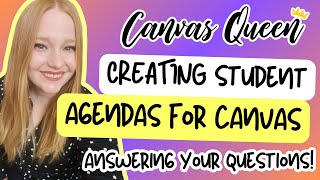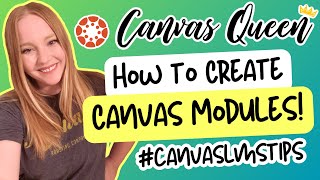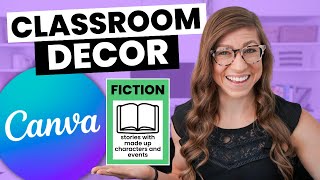Top 5 Things Teachers Should Know About Canvas LMS
Welcome to my channel! In this quick and informative video, I'll dive into the world of Canvas LMS to help new teachers make the most out of this powerful learning management system. Whether you're just getting started or looking to enhance your teaching approach, these 5 essential tips will get you on the right track.
Timestamps:
00:00 Introduction
00:36 Tip 1: Modules as Homepage
01:26 Tip 2: Build Content in Modules
02:17 Tip 3: The Easiest Assignment Student Annotation
03:15 Tip 4: Template Module
04:07 Tip 5: Create and Use Rubrics
04:58 Recap and Conclusion
Tip 1: Discover how using Modules as the homepage can transform your course organization and help your students navigate content seamlessly.
Tip 2: Learn about the convenience and versatility of Canvas's builtin Modules feature, designed to save you time while customizing your course structure.
Tip 3: Explore the unique Student Annotation assignment, enabling interactive learning by allowing students to directly annotate course materials.
Tip 4: Dive into the world of Template Modules, and learn how to maintain consistency across your courses while tailoring content to your subject matter.
Tip 5: Enhance your grading process by creating and using rubrics in Canvas, ensuring transparent and consistent assessment criteria.
As we wrap up, we'll recap these essential tips and their impact on your Canvas LMS experience. Whether you're a seasoned educator or new to the teaching world, these insights will undoubtedly elevate your teaching strategies.
Don't forget to like, subscribe, and share this video with fellow educators who could benefit from these tips. Join the Canvas Queen community for more valuable content, and if you have any questions or suggestions, leave them in the comments below.
Thanks for watching, and I'll see you in the next video!
Links Mentioned:
My Newsletter https://mailchi.mp/b742b96a6cae/canva...
Creating Student Annotation Assignments • Canvas LMS Student Annotation Assignm...
Creating and Using Rubrics • Cut Your Grading Time In Half with Ca...
Google Assignments in Canvas • How to Reuse Your Google Classroom Co...
#CanvasLMS #EducatorTips #OnlineTeaching #TeacherResources