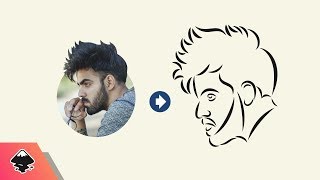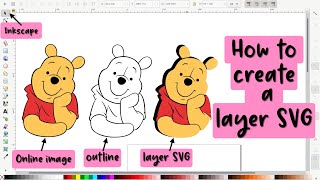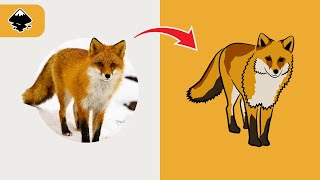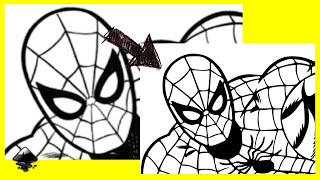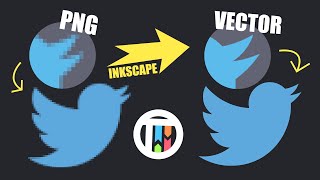The Complete Guide To Using Trace Bitmap in Inkscape
One of Inkscape's many handy uses is having the ability to auto generate vector tracings of any raster image you'd like. In this tutorial we'll be going over how to use Trace Bitmap in Inkscape so you can create quick and simple vector tracings of photos. This can be really use for making silhouettes, vector textures, and colorful cartoonlike renderings from your photographs.
Want to learn more about how Inkscape works? Check out the Inkscape Master Class a comprehensive series of over 50 videos where I go over every tool, feature and function in Inkscape and explain what it is, how it works, and why it's useful: https://logosbynick.com/inkscape/
Timestamps:
00:00 Intro
00:15 Pros and Cons
01:10 Open Trace Bitmap
01:26 Single Scan vs Multiple Scans
01:57 Creating Monotone Tracings
05:19 Creating Color Tracings
07:56 Options Settings
09:41 Conclusion
Intro song: "In Da Mood" by Combustibles, used with written permission



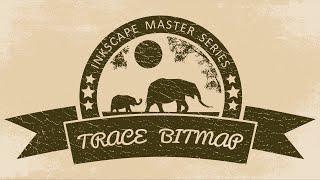


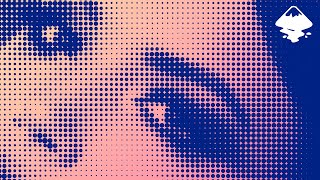
![Inkscape Has Big Things Planned | 1.4 Beta Is Here [What's New]](https://i.ytimg.com/vi/evg-iwMt9oo/mqdefault.jpg)