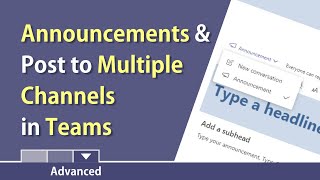Teams Channels: Make Announcements Standout
In this video, I demonstrate a new feature available to users with Microsoft Teams Premium and Copilot, which enhances the Announcement feature in Teams. Specifically, I show how to use Microsoft Designer through these platforms to create custom backgrounds for announcements, making them more visually appealing and attentiongrabbing.
I walk through the process of selecting and customizing a background tailored for an announcement. This feature is designed to help your announcements stand out in any channel within Teams.
Join my Microsoft Teams course and other Excel and Copilot courses here:
https://courses.chrismenardtraining.com
Chapters:
00:00 Introduction
00:22 Demonstrating the New Custom Background Feature
00:41 Custom Announcement with Microsoft Designer
01:40 Finalizing and Posting the Announcement
01:57 Conclusion
And make sure you subscribe to my channel!
EQUIPMENT USED
○ My camera – https://amzn.to/3vdgF5E
○ Microphone https://amzn.to/3gphDXh
○ Camera tripod – https://amzn.to/3veN6Rg
○ Studio lights https://amzn.to/3vaxyy5
○ Dual monitor mount stand https://amzn.to/3vbZSjJ
○ Web camera – https://amzn.to/2Tg75Sn
○ Shock mount https://amzn.to/3g96FGj
○ Boom Arm https://amzn.to/3g8cNi6
SOFTWARE USED
○ Screen recording – Camtasia – https://chrismenardtraining.com/camtasia
○ Screenshots – Snagit – https://chrismenardtraining.com/snagit
○ YouTube keyword search – TubeBuddy – https://www.tubebuddy.com/chrismenard
DISCLAIMER: Links included in this description might be affiliate links. If you purchase a product or service with the links I provide, I may receive a small commission. There is no additional charge to you! Thank you for supporting my channel, so I can continue to provide you with free content each week!
#microsofteams #chrismenard #copilot















![3 Ways to Create PowerPoint Presentations with ChatGPT [for Teachers]](https://i.ytimg.com/vi/JmVWz2PFVA0/mqdefault.jpg)