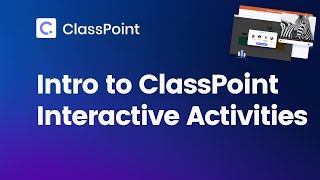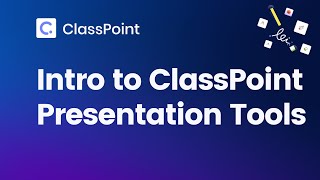Teaching with ClassPoint in the Classroom - 11 Do’s and Don’ts
Using ClassPoint in your classroom? Make sure you are getting the most out of this simple tool for you and your students! Here are 11 guidelines to follow when teaching with ClassPoint!
Subscribe to stay updated: ► https://bit.ly/3emobo8
Links
~~~~~~
Learn more about ClassPoint: ► https://bit.ly/3QseWpw
~~~~~~
** Related Videos **
ClassPoint for Meetings | How to have effective, engaging meetings with PowerPoint
► • ClassPoint for Meetings | How to have...
How to Make a Classroom Quiz in PowerPoint
► • How to Make a Quiz Competition in Pow...
How to use ClassPoint for online teaching with Zoom, Google Meet or Microsoft Teams
► • How to use ClassPoint for online teac...
⌚ Timestamps:
[ 0:00 ] Intro
[ 0:13 ] Personalize user profile
[ 0:43 ] Change up question types
[ 1:36 ] Customize whiteboard backgrounds
[ 2:18 ] Start with a fresh class code
[ 2:44 ] Have students use real names
[ 3:10 ] Create an enjoyable learning environment
[ 3:41 ] Don’t show student responses right away
[ 4:32 ] Praise student success
[ 5:02 ] Don’t Fault students for making mistakes
[ 5:35 ] Don’t set up unrealistic inclass activities with limited time
[ 6:31 ] Share your slides after class
[ 7:03 ] Conclusion
#ClassPoint #ClassPointTips
ClassPoint on Social Media:
YouTube: / classpoint
Facebook: / classpoint.io
Twitter: / classpointio
About This Channel
_________________________________
ClassPoint (https://bit.ly/3pvt5sO) is a powerful and easytouse interactive teaching and live student response tool built for all educators who use Microsoft PowerPoint.
In this channel, we provide tutorials to help teachers use technology in their classrooms, in addition to our tutorials on ClassPoint.
We aim to be a welcoming community for teachers around the world to learn and ask questions about different EdTech solutions.
SUBSCRIBE for videos on learning to use technology to help you better connect and engage with your students.






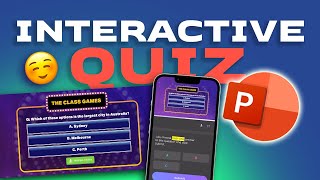


![How to Use ClassPoint as a Student [ A Complete ClassPoint Student Guide ]](https://i.ytimg.com/vi/9x3AHE9pUCU/mqdefault.jpg)