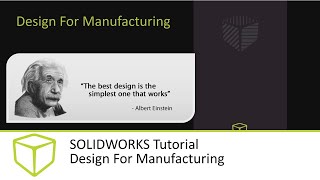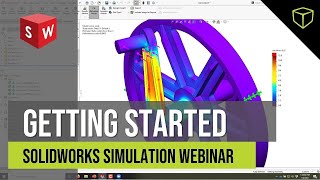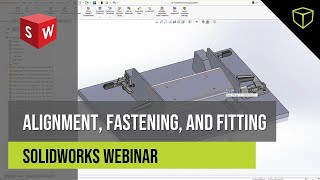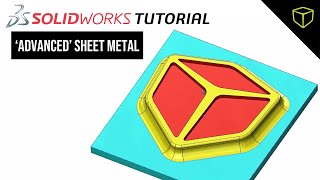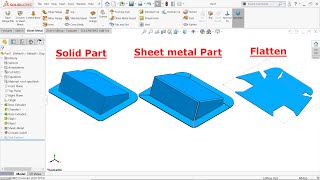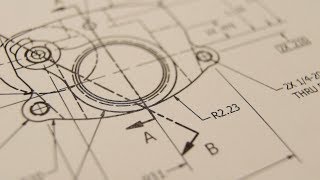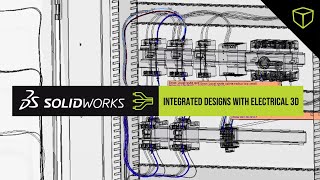SOLIDWORKS Refresher and Design for Manufacturing
This SOLIDWORKS refresher demonstrates proper design intent and how it is crucial for today's engineers. We'll walk through editing and repairing a model and you'll learn how to use configurations, display states & appearances, and the impact SOLIDWORKS Visualize can make when portraying your model.
In the second half, we talk about four Design for Manufacturing topics:
✔ Minimize the number of parts it takes to make your product and reducing the number of fasteners that go into your assembly.
✔ Make parts reusable by taking advantage of the design library features in the task manager.
✔ Design intent making parts with symmetry and parts that align with other parts.
✔ Topdown design and taking advantage of the design style can simplify assembly instruction and the assembly process.
Products Mentioned:
SOLIDWORKS 3D CAD: https://www.goengineer.com/solidworks...
SOLIDWORKS Visualize: https://www.goengineer.com/solidworks...
Presenter:
Alek Cook, Application Engineer at GoEngineer
0:00 Intro
5:08 Agenda
6:52 Editing: Repairs & Design Changes
21:23 Configurations
28:06 Display States and Appearance
42:10 Design for Manufacturing
45:20 Minimize
58:15 Reuse
1:11:18 Design Intent
1:12:03 TopDown Design
Website: http://www.goengineer.com
Blog: https://www.goengineer.com/blog
Facebook: / goengineer
Twitter: / goengineer
LinkedIn: / goengineer
Instagram: /