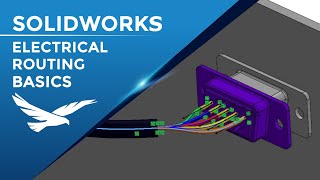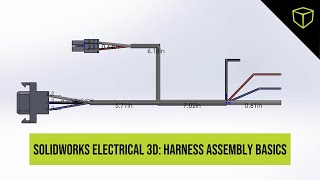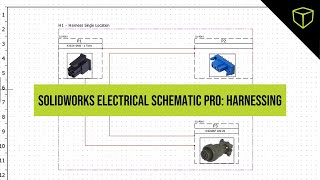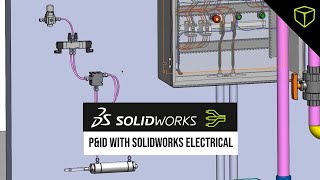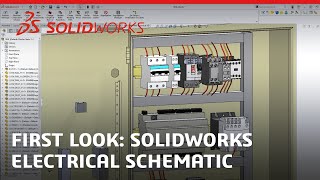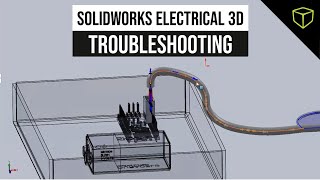Integrated Systems Designs with SOLIDWORKS Electrical 3D - Webinar
Come and create the electrical cabinet for a Solar Heat Exchanger using SOLIDWORKS Electrical 3D. SOLIDWORKS Electrical 3D opens the collaboration between the electrical and mechanical teams. We will be placing components from the electrical schematic into a 3D assembly, routing wires and cables and looking at the documentation that can be created from this – BOM, wire lists with lengths, cable lists with lengths and a drawing with the cabinet layout. We will also look at smart features and design rule checks.
Presenters:
Mallory Becker, Application Engineer at GoEngineer
Steven Darcey, Application Engineer at GoEngineer
5:10 Electrical project access from SOLIDWORKS
7:12 Associating Manufacturer Parts to existing 3D models
9:00 Inserting 3D Components
17:53 Routing Wires
23:25 Creating 2D Drawing of Cabinet layout
26:53 Routing Cables
30:50 Reporting and Design Rule Checks
Products Mentioned:
SOLIDWORKS Electrical Schematic Professional & SOLIDWORKS Electrical 3D: https://www.goengineer.com/solidworks...
Website: http://www.goengineer.com
Blog: https://www.goengineer.com/blog
Facebook: / goengineer
Twitter: / goengineer
LinkedIn: / goengineer
Instagram: / goengineer
Get To Know GoEngineer:
Collaboration and partnership with our customers is at the center of everything we do. With more than 35 years of experience and thousands of customers in hightech, medical, machine design, energy, and other industries, GoEngineer provides bestinclass design solutions, carefully selected that are easy to use, manage, and integrate with other platforms. We are also pleased to support Educational communities as the National and Global leader for Colleges, Universities, and schools.