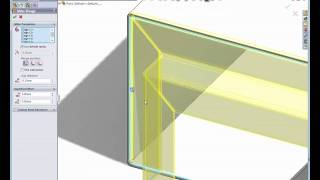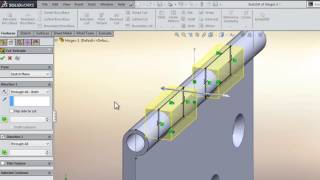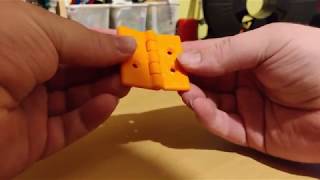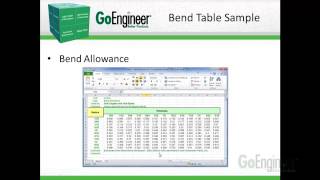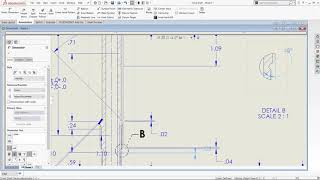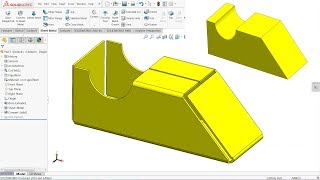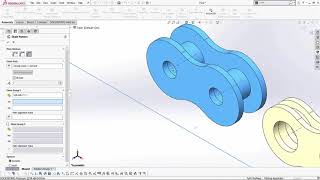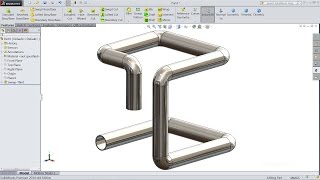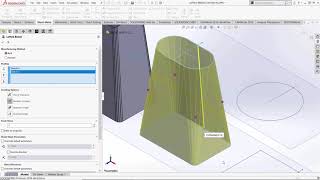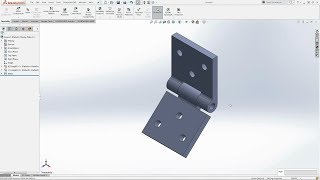SOLIDWORKS - Getting Started - Hinge Model
See more at: http://www.goengineer.com/products/so...
Learn how to create a simple hinge assembly and drawing, with three part files. Each part is started from scratch and walked thru some simple practices including sketching, constraints, sheet metal base flange, chamfers, fillets, and more. Put these parts into an assembly and use some simple mate techniques to see the mechanism function. Assembly configurations are then used for control, and finish it off with a 2D Drawing, Bill of material, balloons, and finish it off with part views and automatic dimensions (model items). This is an easy to follow tutorial to help you get up to speed using SOLIDWORKS. Quick Tip presented by Steven Darcey of GoEngineer.
About GoEngineer: GoEngineer delivers software, technology and expertise that enable companies to unlock innovation and deliver better products faster. With more than 30 years experience and thousands of customers in hightech, medical, machine design, energy and other industries, GoEngineer provides bestinclass design solutions from SOLIDWORKS, Stratasys, CAMWorks and Agile PLM.
http://www.goengineer.com
/ goengineer
/ goengineer
/ goengineer
https://plus.google.com/+goengineer