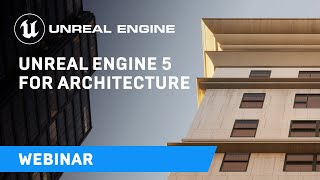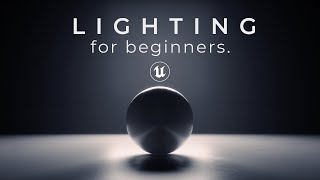SketchUp to Unreal Engine - A Beginners Guide
Learn how to export and import your sketchup models to unreal engine.
You'll also discover how to setup a new project file, create environment lighting, making bespoke materials, camera settings, UV mapping, fixing bugs in the model, exporting images and much more.
Enjoy!
More about ArchAdemia
Structured Lessons: https://archademia.com/lessons'>https://archademia.com/lessons
Resources: https://archademia.com/resources'>https://archademia.com/resources
Website: https://archademia.com
Newsletter: https://archademia.com/newsletter
My setup
Mouse: Logitech MX Master 2s: shorturl.at/BDHM1
Monitor: Dell 34 Ultra Sharp Curved: shorturl.at/akAS3
Desk mat: Aukey Gaming Mouse Pad: shorturl.at/dSXY6
Processor: Intel i9 12900KS: shorturl.at/bvyFV
Graphics Card: Nvidia RTX 3090 Ti: shorturl.at/nzZ04
Hard Drive: 1TB RAM: 128 GB
Social channels
Instagram: / archademia_
TikTok: / archademia
YouTube: / archademia
Twitter: / tweetarchademia
Timestamps
0:00 Introduction
1:20 Tidying up the SketchUp model
4:18 Exporting to Datasmith & Launching UE
7:22 Importing your model & Setting the scene
14:25 Using Quixel Bridge & Megascans materials
16:30 Adding a Post Process Volume
22:00 Creating a Camera
25:04 Replacing Materials
33:08 Changing UVs & Bespoke Materials
39:54 The Epic Marketplace
41:02 Camera Settings
47:45 Importing Marketplace Assets
51:00 Exporting High Resolution Screenshots
#unrealengine #sketchup #archviz