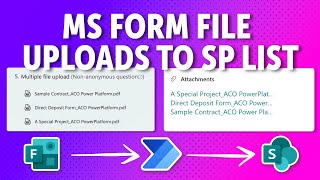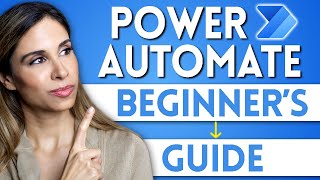Save Microsoft Forms Attachments to SharePoint with Power Automate
See how to save Microsoft Forms Attachments to SharePoint with Power Automate. I’ll walk you through creating a Microsoft Form with an attachment. Next, I’ll show you where Microsoft Forms Attachments are saved. I’ll then use Power Automate to create a flow that will save the Microsoft Forms Attachments to SharePoint as a list attachment or upload them to a document library.
Functions Used:
Get File Name: first(body('Parse_JSON'))?['name']
Note: The demo I show is of a Personal Form in Microsoft Forms, which is why the data is stored in OneDrive for Business. If you created your form as a Group Form then the file is stored in the SharePoint Document Library of the group instead. Loryan Strant has a great article on this: https://www.loryanstrant.com/2019/11/...
To learn more about expressions
https://aka.ms/learnexpressions
|Table of Contents:
00:00 Intro
00:48 Setting up the Form: Add File Attachment
01:36 Configure the SharePoint List
02:10 Setting up the Flow
03:35 Getting the Attachment Data
04:20 Finding where the attachment is stored
06:09 Getting the file name
08:27 Retrieving the File Content from OneDrive
10:10 Adding the file as an attachment in SharePoint
10:50 Demo: Forms attachment to SharePoint List
11:27 Add file to document library in SharePoint