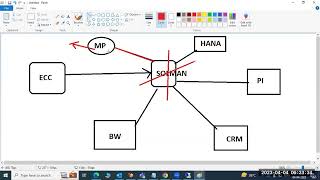@sapbasishana''navigationEndpoint':{'clickTrackingParams':'CJ0CELL3BBgIIhMIhpf4k9zBhgMV6dc_BB3RsQbJ''commandMetadata':{'webCommandMetadata':{'url':'/@sapbasishana''webPageType':'WEB_PAGE_TYPE_CHANNEL''rootVe':3611'apiUrl':'/youtubei/v1/browse
@sapbasishana
Main steps of the approach
SUM activities on application tables during uptime require that any end user activity on these tables is considered. SUM is using it's own recordandreplay technology for this. The following list provides a simplified overview on the main steps. (Migration is of course only required if the source system is running on a nonSAP HANA database.)
SUM creates database triggers to record end user changes on database level
Initial migration of relevant tables from source database to SAP HANA database
(relevant tables: those affected by new data model of SAP S/4HANA)
including migration of additional tables that were manually selected for Uptime Migration
Data conversion of migrated data to new data model
Delta migration of table changes due to end user activity in uptime
System entering downtime
Final migration of relevant table entries (remaining changes by end users are reflected)
Remaining data conversion of delta
Migration of other tables
Remaining SUM activities
System back in uptime
For more details ,Please reach out to me : [email protected]
#sap #sapbasis #beginers #saphana
@sapbasishana
@KPONLINEOFFICIAL
For MORE details contact: [email protected]
#SAP #BASIS #SAPHANA #SAPECC #TRAINING #PRACTICAL #JOBORIENTED #HANDSON
#MIGRATION #S/4HANA #s4hana #IT #freshersjob #FRESHERTRAINING #freshersworld #STUDENT # #REALTIMETRAINING #BEGINERS #saphanatraining #saptraining #sapbtp #sapbasis #saptraining #sapbasishana