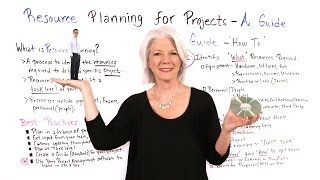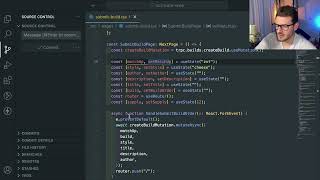Resource Management Best Practices
Read the full blog here: https://bit.ly/3Iomg0U
Resource capacity and demand management (Resource Management for short) is one of the biggest pain points for organizations. It’s also one of the most requested features in Microsoft Project and other project management solutions.
Many organizations are not getting the results they’re looking for because they struggle with the effort (discipline) required to maintain good data, not to mention a lack of tools to support everchanging project needs, priorities, and resource availability.
Long term planning is best done with generic roles in formal resource requests. Then, once the proposal or project is approved on its merits, the resource manager can allocate named individuals that the project manager can assign to the detailed tasks on the project.
This approach enables organizations to look at resource demand further in the future without the need to specify named individuals right away. When coupled with an understanding of team capacity, this enables organizations to anticipate hiring needs and to match their demand with recruiting timelines.
Having project managers and resource managers collaborate in a single tool is key, along with having realtime data to monitor for any exceptions. The process is not complex, but it does require ongoing monitoring and adjustments as things change.
These challenges can all be overcome with a bestpractices approach to resource management and a bit of attention to variances and exceptions.
The first step in the process is for the project manager to submit a formal resource request, which you can think of as the resource budget for the project. Ideally, this should be done at the proposal stage, using generic roles instead of named individuals, especially if the planning is done months in advance. If the proposal is approved, it becomes a project
In a typical portfolio, organizations will have proposals that have not yet been approved but that are requesting resources. There will also be approved projects with only a highlevel resource plan. And then there will be active projects with detailed scope and assignments.
To get a complete picture of the demand on resources, our reports and dashboards must be able to view both proposed and approved allocations and hold these up against the actual work and tasks on projects.
At Sensei, we think the practice of resource management doesn’t need to be hard or mysterious, and in fact it benefits from more simplicity and transparency.
If you’re not sure how to get started, reach out at [email protected] and let us show you how it can be done.
Learn more: https://www.senseiiq.com/
#ResourceManagement #MicrosoftTeams #ProjectManagement



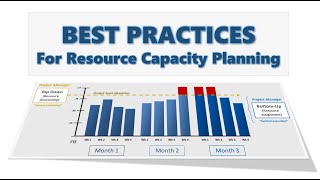








![Resource Capacity Planner for Excel: Quickly allocate team members to projects [Demo]](https://i.ytimg.com/vi/oiBZb--8Mqg/mqdefault.jpg)