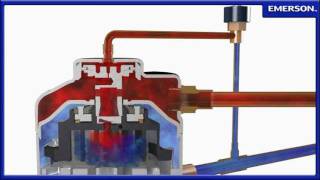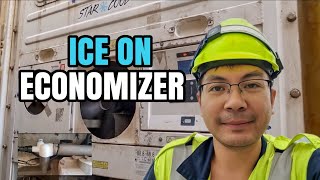Refrigeration Compressor Teardown Class
Mike Nipper from Copeland teaches an interactive refrigeration compressor teardown class at the Kalos HQ for HVAC School. You can learn more about the Copeland parent company, Emerson, at https://www.emerson.com/enus
Mike starts his compressor teardowns by taking off the head. In the case of the first compressor, the bolts are easy to remove with either an impact drill or human hands (as shown). Once the bolts have been removed, Mike demonstrates how you can use a hammer or other blunt object to loosen up the head. Removing the head allows you to see oil inside the cylinders, check for debris on top of the pistons, and look inside the cylinders for scoring, which indicates a lack of lubrication.
The valve plate can let you know if the compressor has been overheating. If the discoloration rubs off the valve plate when you wipe it with your fingers, then that indicates mechanical wear or oil rather than overheating. If the discoloration remains, then you're likely dealing with a case of overheating (and possibly oil loss). When removing the valve plate, you have to be careful about keeping the gasket intact.
After removing the head on a refrigerantcooled compressor, you'll want to take the oil pump side off rather than the motor end. All of the valves in need of inspection will be on the oil pump side. Aircooled compressors have valves on each side of the head.
You can check the crankshaft on the oil pump side to diagnose the compressor further. If you twist the crankshaft, the pistons should move in sequence. A piston that fails to move is an indicator of floodback. After checking the piston movement, you can take a flashlight and check the area around the crankshaft to check the oil condition and look for disconnected parts or debris. To check for floodback, you can "shake hands" with the crankshaft; if there is movement when you try to move the crankshaft up and down, then there's a good chance that you're dealing with a floodback scenario. (In severe cases, you might even hear clicking when you move the crankshaft vertically.) Some horizontal movement is normal.
The first compressor was diagnosed as a short to ground, but Mike determines that the compressor failure was likely mild floodback. The root cause went unaddressed and may cause another failure in the near future. Compressor teardowns allow technicians to find and fix the root cause of compressor failure, especially by checking the superheat (should be a minimum of 20 degrees and a maximum of 40 degrees at the compressor inlet) and discharge temperature (below 225 degrees). Scroll compressors can't be taken apart, so superheat and discharge temperature readings become a lot more critical.
The second compressor's valve plate looks very dark, but Mike determines that dirty oil is more likely than an overheating case; the discoloration wipes off after Mike rubs it with his fingers. The discus pucks are also in good condition. The crankshaft housing is gritty, which can be a result of contamination or metal shavings. When Mike rotates the crankshaft, he feels more resistance than usual. There is little horizontal play and a LOT of vertical play when Mike "shakes hands" with the crankshaft, which indicates another floodback scenario.
The third compressor has a dark valve plate, and the discoloration does NOT come off easily. The oil is also sticky, and that combination of factors indicates an overheating scenario or possibly a loss of oil. (Note: oil starts breaking down around 310 degrees.) There is a lot of metal debris near the crankshaft, which could be a sign of friction that results from overheating. When Mike rotates and "shakes hands" with the crankshaft, he determines that everything is normal on that end. In the end, the discharge temperature was likely too high, causing overheating.
Tearing down the compressor can help you identify failures due to overheating, floodback, oil loss, and slugs. In some cases, there will be "no defect found," which indicates that something external to the compressor caused the problem.
Whenever you work on a Copeland compressor, you can use the Copeland Mobile app to receive manufacturer assistance. Just be sure to look at the label with the SKU and model information.
Read all the tech tips, take the quizzes, and find our handy calculators at https://www.hvacrschool.com/