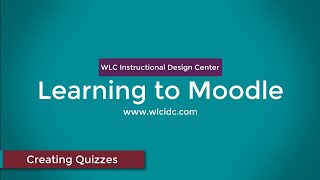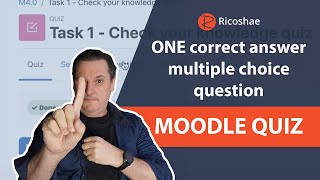Quizzing in Moodle 4.0: Add a New Question to a Quiz
This video is Part 2 of the process of creating a Moodle Quiz. In a previous video we covered how to create a quiz activity and configure basic settings. In this video we go over how to add a new multiple choice question directly to a quiz in Moodle. Additional videos in the series cover the Moodle Question Bank, how to manually grade questions, how to add extra time on a quiz, and more.
IN THIS VIDEO
00:39 Add a new question to a quiz
01:20 Edit a multiple choice question
02:15 Question text
03:41 Answer choices
04:49 Question tags
06:23 Change question order and page layout
06:54 Preview the quiz
CHECK OUT ALL THE MOODLE QUIZ VIDEOS
• Quizzing in Moodle
WHAT VIDEOS ARE YOU LOOKING FOR? Let us know by filling out this form https://go.ncsu.edu/help_video_request!
ABOUT OUR CHANNEL
Use the DELTA LearnTech channel to learn about digital learning and technology tools to enhance teaching at NC State University. Watch tutorials and instructional videos on specific technology tools like Moodle, Panopto, Top Hat, Zoom, PlayPosit, H5P, Turnitin, and more. We also cover teaching tips related to grading, course objectives, assessment, engagement, flipping, teaching online, and more.
Check out our channel here:
/ deltalearntech
Don’t forget to subscribe!
FIND US AT
https://delta.ncsu.edu/
FIND TEACHING & TECHNOLOGY RESOURCES AT
https://teachingresources.delta.ncsu...
GET HELP
[email protected]
FOLLOW US ON SOCIAL
Get updates or reach out to Get updates on our Social Media Profiles!
Twitter: / ncstatedelta
Facebook: / ncstatedelta