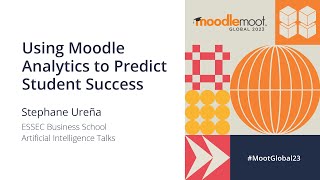Moodle Quiz Reporting 101: Analyzing Results by Section for Better Insights
Are you struggling to get the most out of your Moodle quiz reporting? Look no further than our comprehensive guide on analyzing quiz results by section. By breaking down performance at the section level, you can gain valuable insights that will help you improve your elearning outcomes.
Our guide covers everything you need to know about Moodle quiz reporting, from setting up quizzes to analyzing results. We show you how to use the builtin reporting tools to get sectionspecific insights, including how to track performance over time and identify areas where students may be struggling.
Whether you're a beginner or an experienced Moodle user, our guide will provide you with the skills and knowledge you need to take your quiz reporting to the next level. So why wait? Start analyzing quiz results by section today and revolutionize your elearning outcomes with Moodle!
Moodle plugin
https://moodle.org/plugins/quiz_marks...
Topics you might also like on my channel:
How to Install or Upgrade Moodle
https://bit.ly/48TSYTX
Moodle Mobile App
https://bit.ly/43iQsFx
ChatGPT and Moodle
https://bit.ly/3wRJo6M
Moodle Tips and Tricks
https://bit.ly/3PhPSSB
Moodle Assessments
https://bit.ly/3TgO8KR
Moodle Course setup and Design
https://bit.ly/4cfnla8
Moodle and H5P
https://bit.ly/3wSGwXl


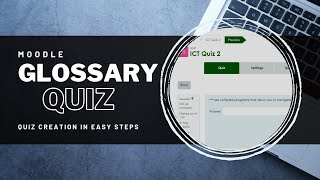
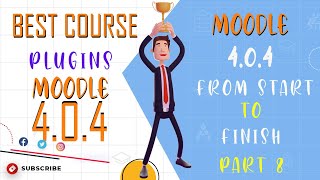





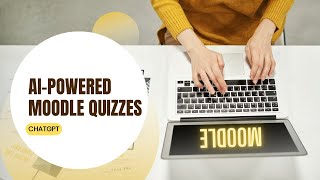
![Master Moodle: Creating Course Outlines with ChatGPT [2024 Guide] [Part 1]](https://i.ytimg.com/vi/i1eegMschFM/mqdefault.jpg)