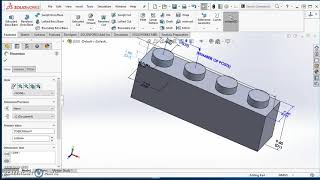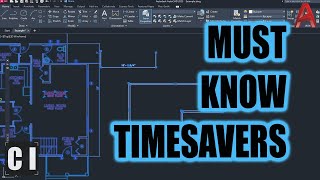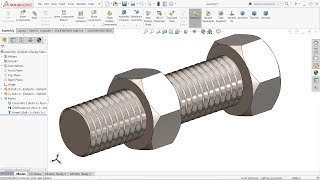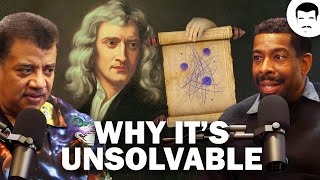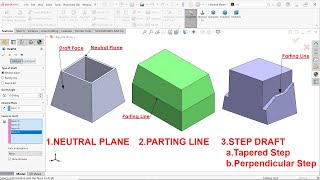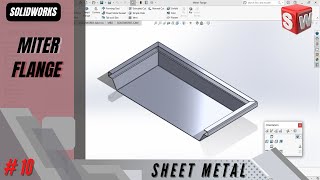Proto Tech Tip - Saving Time with Keyboard Shortcuts in SolidWorks
If you are utilizing your own CAD software to design parts and enclosures, efficiency is always at the forefront of your mind. Shaving off precious minutes with shortcuts not only speeds up the design process but also allows more time for creativity and iteration, ensuring your end product is nothing short of perfect.
For this week's video, Chris shows you how to save time while designing by using the customize keyboard shortcuts feature inside SolidWorks. Using custom keyboard shortcuts to execute simple commands will ultimately reduce the dependency of using your mouse and searching menus, and get you to a finalized design, much quicker!
If you are a more of a Protocase Designer user, check out our hot keys/keyboard shortcuts video: • Proto Tech Tip HotKeys in Protocase...
We also have a web page dedicated to resources and articles: https://www.protocase.com/resources/
Be sure to check out our blog: https://www.protocase.com/blog/
Thanks for watching! We will be releasing new Proto Tech Tip videos every Tuesday @ 2PM EST.
#sheetmetalenclosures
#sheetmetalmanufacturing
#electronicsenclosures
#sheetmetalparts
#solidworks #machining #machinedenclosures #machinedparts