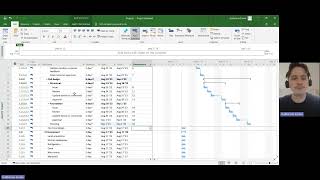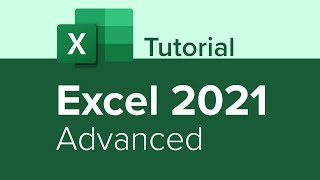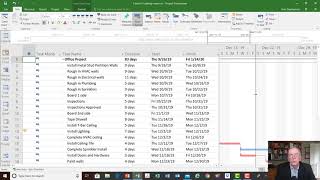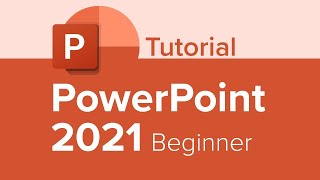Project 2021 Beginner Tutorial (Part 1 of 2)
Project 2021 Beginner Tutorial
Exercise Files: https://learnitanytime.com/p/exercise...
Join Learnit Anytime for adfree training, exams, certificates, and exclusive content:
https://www.learnitanytime.com
For Private Group Trainings please visit:
https://www.learnit.com/privategroup...
Join Offsite for our online community of teachers and peers:
https://www.offsitebylearnit.com
Manuals: https://bit.ly/30xZb59
Username: manuals
Password: password
Start 0:00
Introduction 0:03
Introduction to Projects and Tasks 2:36
Project Management Concepts 3:50
Navigating Project 5:43
Creating New Project Plans and Setting Start Dates 12:19
Hiding Task 0 and Copying the Standard BuiltIn Calendar 17:27
Adding Calendar Exceptions 21:18
Assigning Calendars to Project Plans 24:41
Overview of Manually Scheduled and AutoScheduled Tasks 25:26
Manually Entering Tasks and Task Durations 27:21
Importing Tasks from Excel 30:37
Changing the Task List to AutoSchedule 34:17
Adding Project Summary Tasks to Plans 36:38
Adding Other Summary Tasks to Outline the Project Plan 38:27
Adding Milestone Tasks to the Project Plan 40:10
Overview of Task Relationships and Definitions 43:59
Setting Up the First Relationship Between Tasks 47:17
Setting Up Stage 1 Relationships 49:30
Setting Up Stage 24 Relationships 53:24
Reviewing Task Schedules Based on Relationships 58:26
Displaying WBS Codes in Project Plan 59:08
Changing Relationship Type and Adding Lag and Lead Time 1:02:03
Adding and Modifying Tasks 1:08:13
Adding Recurring Tasks to Stage 3 1:10:24
Adding Task Notes 1:14:49
Projects and Tasks Recap 1:19:56
Introduction to Resources and Plans 1:23:02
Overview of Resource Types 1:24:05
Reviewing the Columns in Resource Sheet View 1:26:00
Entering Resources and Costs 1:30:03
Creating Resource Calendars 1:36:50
Assigning Resources to Tasks 1:40:02
Exercise Assigning Resources to Tasks 1:42:45
Assigning Material and Cost Resources to Tasks 1:44:03
Updating Resource Sheet with New Information and Changing Assignments 1:47:14
Manually Resolving Resource Conflicts 1:53:15
Leveling Resources and the Entire Project to Resolve Conflicts 1:57:01
Optimizing Project Plans 2:02:27
Overview of Baseline and Interim Plans 2:06:23
Setting a Baseline 2:08:24
Reviewing the Cons of Printing a Plan 2:11:27
Using the Copy and Copy Pictures Command 2:13:09
Using the Timeline to Share Project Information 2:16:31
Resources and Plans Recap 2:25:11
Conclusion 2:27:30
#project #msproject #microsoftproject #projectmanagement
(C) 2022 Learnit, Inc.
Any illegal reproduction of this content will result in immediate legal action.