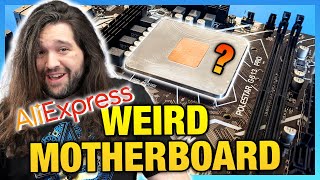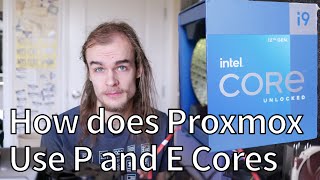PART 2! - Proxmox on Intel's Hybrid Big Little - IT WORKS!
Thanks to NordPass for sponsoring today's video. Take control of your passwords! Visit https://nordpass.com/Craft to take advantage of their best offers, risk free for 30days!
Grab yourself a Pint Glass or Coffee Tumbler at https://craftcomputing.store
Proxmox and Intel's Hybrid "big/LITTLE" architecture... the great debate continues. New discoveries and tests have prompted a second video on the subject, and trust me, you're going to want to watch this one.
But first... What am I drinking???
Pfriem (Hood River, OR) Extra Pale (6.5%)
Links to items below may be affiliate links
Erying i912900H (ES) Motherboard: https://s.click.aliexpress.com/e/_DnD...
Erying ITX i713620H: https://s.click.aliexpress.com/e/_DCa...
Microcode Install Instructions:
1) Install Proxmox 8.1
2) Add nonfreefirmware to debian repo in sources.list
Edit the /etc/apt/sources.list file. Add nonfreefirmware to the 1st line so it looks like this
deb http://ftp.debian.org/debian bookworm main contrib nonfreefirmware
3) Save Changes
4) #apt clean && apt update
5) #apt install intelmicrocode
The current version Debian has in the repo is 3.2023114.1~deb12u1
6) Reboot, and the microcode patch should apply automatically.
7) You can check what microcode you are running after reboot by
grep 'stepping\|model\|microcode' /proc/cpuinfo
Thanks to @DotBowder for the above instructions. Shoutout to @dominikcsapak as well.
Follow me on Mastodon @[email protected]
Support me on Patreon and get access to my exclusive Discord server. Chat with myself and the other hosts on Talking Heads all week long.
/ craftcomputingwhy hire