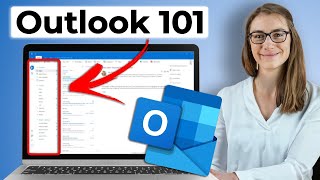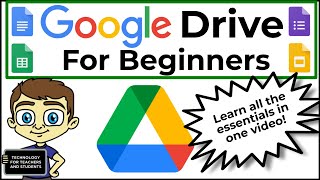OneDrive for Beginners: Everything you need to know about OneDrive - [Microsoft 365 Tutorial]
In this Microsoft OneDrive tutorial designed for both new and experienced users of Microsoft 365's OneDrive, you'll learn everything you need to know about one of the world's most popular and easy to use cloud storage solutions.
You'll learn from the ground up, so will learn what OneDrive is, how to access it for free through your free email account, and how to use OneDrive properly. By the end of this tutorial, you'll have the knowledge and confidence to use OneDrive confidently and competently to create, store and share your documents, photos, videos and files on OneDrive. You'll be sold on OneDrive (or at least cloud storage) and destined never to use a pen drive ever again!
Not only will this tutorial cover the web version of OneDrive but it will also demonstrate how to download and use the desktop (MacOS) and mobile (iOS) OneDrive apps perfect for accessing, managing and sharing your files on the go.
This is a complete beginners guide to OneDrive and is guaranteed to teach you everything you need to know about OneDrive.
Table of Contents:
===============================
00:00 Introduction to this tutorial
01:51 What is OneDrive?
04:27 How to access OneDrive via Outlook, Hotmail or Live accounts.
08:21 Exploring the OneDrive interface
12:53 Creating new files and folders within your OneDrive library
21:32 Uploading existing files and folders to your OneDrive library
29:07 Managing your OneDrive files and folders
35:01 Unlocking and using the secure OneDrive Personal Vault
39:25 Sharing your OneDrive files safely with other users
47:56 Deleting files and working with the Recycle Bin
50:06 Downloading files and folders from OneDrive
52:25 Downloading and using the OneDrive desktop client (MacOS)
57:37 Downloading and using the OneDrive mobile app (iOS)
01:00:05 Next steps: Recommended video tutorials
SUBSCRIBE FOR FREE WEEKLY VIDEO TUTORIALS
===============================
https://www.youtube.com/c/Twominutete...
MORE TWOMINUTE TECH TUTORIALS:
=================================
Microsoft Word for Beginners:
• Playlist
PowerPoint for Beginners:
• Playlist
Outlook on the Web for Beginners:
• Playlist
Canva for Beginners:
• Playlist ❤LIKE AND SUBSCRIBE❤: https://www.youtube.com/@andy_Todd?su...
ADOBE EXPRESS TUTORIALS: http://y2u.be/7W5fR79mQxE
OUTLOOK ONLINE TUTORIALS: http://y2u.be/AkItOBWR1os
CANVA TUTORIALS: http://y2u.be/1UuSIgahypA
MICROSOFT POWERPOINT TUTORIALS: http://y2u.be/Aef6XzLSjgc
MICROSOFT WORD TUTORIALS: http://y2u.be/sAbilsNFpc0