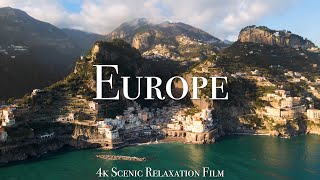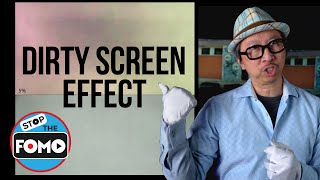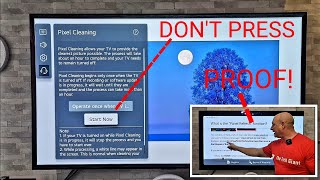OLED TV Break In Pattern
At times, brand new outofthebox OLED TVs might have some vertical banding or dirty screen effect.
Use this Break In Pattern to get rid of vertical banding or dirty screen effect and even out your new OLED TVs colors faster for that perfect picture you're looking for.
Use this during the first 100200 hours when you're not using the TV.
Before starting with this video:
1. Update your OLED TVs software
2. Turn off all possible Energy Saving options*
3. You should try to get as bright of a picture as possible
3a. Set your OLED TV to Vivid mode (LG) or similar bright mode
3b. Set OLED Light and brightness to max value (100)
3c. Set gamma to lowest value (1.9)
*You can leave auto turn off to 4 hours, so your TV will automatically shut off after this video and will run Automatic Pixel Refresher (LG) which will even out color differences.
Avoid doing the Manual Pixel Refresher because it may shorten your OLED TVs life span. This will not fix all the banding issues but it may make the banding less visible.
Same video for 32:9 ratio OLED monitors, • 32:9 oled monitor burn in pattern