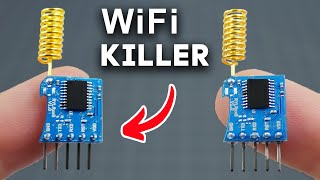Object Identification u0026 Animal Recognition With Raspberry Pi + OpenCV + Python
Subscribe For More!
Article with All Steps https://coreelectronics.com.au/tutor...
Actively search and classify all kinds of household objects and common animals with a palm sized single board computer. Then use specific object detection to control GPIO pins.
Make sure to use the Previous Raspberry Pi 'Buster' OS with this Guide.
Related Information
Backyard BirdCam Project (Amazing Project that utilises this exact technology) https://coreelectronics.com.au/proje...
Flashing 'Buster' OS onto a Raspberry Pi https://coreelectronics.com.au/tutor...
Facial Recognition with the Raspberry Pi https://coreelectronics.com.au/tutor...
Face and Movement Tracking System For Raspberry Pi https://coreelectronics.com.au/tutor...
Controlling a Servo Motor with a Raspberry Pi https://coreelectronics.com.au/tutor...
Speed Camera with Raspberry Pi https://coreelectronics.com.au/tutor...
Hand Tracking & Gesture Control With Raspberry Pi https://coreelectronics.com.au/tutor...
Control Your Raspberry Pi Remotely Using Your Phone (RaspController Guide) https://coreelectronics.com.au/tutor...
Coco Dataset Library https://cocodataset.org/#home
Have you ever wanted to get your Raspberry Pi 4 Model B to actively search and identify common household objects and commonplace animals? Then you have found the right place. I'll show you exactly how to do this so you can set up a similar system in your own Makerverse. Furthermore, I will demonstrate how you can refine the identification so it searches only for particular desired targets. Then we’ll take this to the next step and demonstrate how you can alter the code to make the Raspberry Pi control physical hardware when it identifies that particular target. This guide is going to blend machine learning and opensource software together with the Raspberry Pi ecosystem. One of the opensource software used here is OpenCV which is a huge resource that helps solve realtime computer vision and image processing problems. This will be a second foray into OpenCV landscape with Raspberry Pi and Facial Recognition being the first. We will also utilise an already trained library of objects and animals from the Coco Library. The Coco (Common Object in Context) Library is largescale object detection, segmentation, and captioning dataset. This trained library is how the Raspberry Pi will know what certain objects and animals generally look like. You can also find pretrained libraries for all manner of objects, creatures, sounds, and animals so if this particular library here does not suit your needs you can find many others freely accessible online. The library used here will enable our Raspberry Pi will be able to identify 91 unique objects/animals and provide a constantly updating confidence rating. Machine learning has never been more accessible and this video will demonstrate this.
If you have any questions about this content or want to share a project you're working on head over to our maker forum, we are full time makers and here to help http://coreelec.io/forum
Core Electronics is located in the heart of Newcastle, Australia. We're powered by makers, for makers. Drop by if you are looking for:
Raspberry Pi 4 Model B (4GB) Ultimate Kit Bundle (AVALIABLE!) https://coreelectronics.com.au/raspb...
Raspberry Pi 4 Model B 4GB: https://coreelectronics.com.au/catal...
Raspberry Pi High Quality Camera (Used Here): https://coreelectronics.com.au/catal...
Raspberry Pi 6mm Wide Angle Camera Lens (Used Here): https://coreelectronics.com.au/catal...
Raspberry Pi Official Camera Module V2 : https://coreelectronics.com.au/catal...
Makeblock 9g Micro Servo Pack (used here): https://coreelectronics.com.au/catal...
Raspberry Pi 4 Power Supply: https://coreelectronics.com.au/catal...
0:00 Intro
0:17 Video Overview
0:56 What You Will Need
1:30 Set Up
3:10 Grab Some Objects
3:35 Its Working!
4:02 Some Values Worth Tinkering
4:55 GPIO Control with Identified Objects
5:36 Acknowledgments
5:47 Outro