Never Lose Data AGAIN! Level Up with the Power of Proxmox Backups
In this tutorial, we delve into the crucial aspect of setting up a backup strategy for your home lab, focusing on Proxmox. Addressing the often overlooked need for a robust backup system, we guide you through the process of establishing a Proxmox backup server. Exploring multiple approaches, including utilizing existing hardware like a Synology NAS or setting up a virtual machine on Proxmox, we ensure accessibility regardless of your setup. From downloading the Proxmox backup server ISO to configuring virtual machines, this comprehensive guide equips you with the knowledge to safeguard your data effectively. Whether you're a seasoned Proxmox user or new to home lab setups, this tutorial offers valuable insights into establishing a reliable backup solution.
More info about Proxmox Backup Server 3.2:
https://proxmox.com/en/about/pressre...
Download Proxmox Backup Server
https://proxmox.com/en/downloads
Timestamps:
0:00 Intro
2:14 Download Proxmox Backup Server ISO
2:54 Reviewing Existing Backup Solution
4:21 Upload PBS ISO To Synology
5:11 Creating VM on Synology
9:19 Switching Gears to Proxmox
10:50 Upload PBS ISO To Proxmox
11:34 Creating a VM On Proxmox
13:39 Configuring Proxmox Backup Server
16:59 Logging into the Backup Server
17:30 Configuring PBS Storage
19:03 Configuring Proxmox Backups (and Demonstrating a Restore)
25:09 Wrap Up
/=========================================/
Get early, adfree access to new content by becoming a channel member, or a Patron!
✅ / dbtech
✅ / @dbtechyt
All My Social Links:
✅ https://dbt3.ch/@dbtech
Join Discord!
✅ / discord
/=========================================/
The hardware in my recording studio is:
✔ Custom PC w/ Ryzen 2600, 32GB RAM, RTX 2070, Assorted Storage
✔ Panasonic LUMIX G7 4K Digital Camera: https://amzn.to/3IGEOcb
✔ SAMSUNG 34Inch SJ55W Ultrawide Monitor: https://amzn.to/395g9BZ
✔ LG 27UK650W 27” UHD IPS Display with HDR 10: https://amzn.to/398pg4S
✔ WALI Premium Dual Monitor Stand: https://amzn.to/398AiqM
✔ Neewer Lights: https://amzn.to/3nZcoSX
✔ Light Power Supply:https://amzn.to/3Konpqf
✔ 55" Gaming Desk: https://amzn.to/3AkgHgw
✔ Sabrent USBC Hub: https://amzn.to/3qFcwbV
✔ Das Keyboard 4 Professional: https://amzn.to/3G9rPxM
✔ Fuqido Big and Tall Gaming Chair: https://amzn.to/3IGegrq
/=========================================/
The hardware in my current home servers:
✔ Synology DS1621xs+ (provided by Synology): https://amzn.to/2ZwTMgl
✔ 6x8TB Seagate Exos Enterprise HDDs (provided by Synology): https://amzn.to/3auLdcb
✔ 16GB DDR4 ECC RAM (provided by Synology): https://amzn.to/3do7avd
✔ 2TB NVMe Caching Drive (provided by Sabrent): https://amzn.to/3dwPCxj
✔ TerraMaster F5221 (provided by TerraMaster): https://amzn.to/3IfH2QD
✔ 5x6TB WD Red Plus NAS: https://amzn.to/3LnbPvC
✔ 8GB DDR3: https://amzn.to/3kfLTX3
✔ TerraMaster F4423 (provided by TerraMaster): https://amzn.to/3kjUms5
✔ 2x8TB Seagate Barracuda Compute: https://amzn.to/3xBAO95
✔ 16GB TEAMGROUP Elite DDR4: https://amzn.to/3MzzFV9
✔ 512GB Silicon Power NVMe Caching Drive: https://amzn.to/3MzkBae
All amzn.to links are affiliate links.
/=========================================/
✨Find all my social accounts here:
✅ https://dbte.ch/
✨Ways to support DB Tech:
✅ / dbtech
✅ https://www.paypal.me/DBTechReviews
✅ https://kofi.com/dbtech
✅ Cashapp: https://cash.app/$dbtechyt
✅ Venmo: https://venmo.com/dbtechyt
✨Come chat in Discord:
✅ https://dbte.ch/discord
✨Join this channel to get access to perks:
✅ / @dbtechyt
✨Hardware (Affiliate Links):
✅ TinyPilot KVM: https://dbte.ch/tpkvm
✅ LattePanda Delta 432: https://dbte.ch/dfrobot
✅ Lotmaxx SC10 Shark: https://dbte.ch/sc10shark
✅ EchoGear 10U Rack: https://dbte.ch/echogear10u



















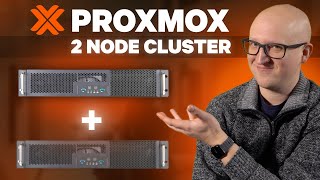

![Choosing the right computer for your Proxmox Setup [2]](https://i.ytimg.com/vi/4XaouCtwfqY/mqdefault.jpg)










